Irish Luck slot

Irish Luck slot RTP = 94.25%
5-Reel 30-line Slots
The objective of Irish Luck is to obtain winning symbol combinations by spinning the reels.
To play the game:
- A wagering denomination (coin value) can be chosen by clicking the Click to Change denomination button in the lower left-hand corner of the screen.
- Line bets are chosen by clicking Bet per Line. Each click adds a coin to the line bet. When the maximum amount is reached (10 coins of the selected wagering denomination), clicking the button again resets the line bet to one coin.
- Paylines are chosen by clicking Lines. Each click activates a payline. When all paylines are activated, clicking the button again resets it to one active payline. Paylines can also be activated by using the numbered buttons on either side of the reels. Selecting a high payline includes all the lower ones too. For example, selecting payline 6 also activates paylines 1 through 5. Clicking Bet Max activates all paylines with the currently selected bet per line and spins the reels.
- Total bet per game round = line bet X active paylines.
- Clicking Spin spins the reels with the current selection of lines and line bets. During the reel spin the Spin button changes into Stop. Clicking Stop ends the spin animation and immediately displays the spin result.
- Reels can also be spun using the Auto Start function. Clicking + or – above Auto Start selects the successive number of spins to be enabled. Clicking Auto Start spins the reels. The Auto Start button changes into Stop during the Auto Start mode. The Auto Start mode ends when the reels have been spun the number of times determined by the player, or when the player clicks Stop.
- Wins are calculated according to the paytable. Line win = line bet X corresponding multiplier according to the paytable. Scatter win = total bet X corresponding multiplier according to the paytable. The paytable can be accessed via the Info page.
- On a given payline, only the highest payline winning combination pays while simultaneous winnings on different paylines are added up together.
- In the case of a winning spin, the Win field displays the accumulating winnings.
Info page:
- Clicking Info opens the reference screen describing different game components. Clicking the arrow buttons at the lower right-hand corner of the screen enables navigation between the different info screens.
- The Paytable screen shows all winning combinations. When opened after a winning spin, the winning symbol combinations (number of symbols and bet multiplier) are highlighted and blink.
- The Gold Pots Bonus screen describes the Gold Pots Bonus feature and the requirements to trigger the feature.
- Clicking Show Paylines on the Paytable page, opens a screen that illustrates all possible payline combinations. Clicking Hide Paylines closes this screen and returns to the Paytable page.
- Clicking Back exits the Info screen and returns to the game.
Paylines:
- Active paylines are represented by lines that appear over the reels. Paylines can be activated and their shape displayed by progressively clicking Lines.
- Only active paylines can register wins.
- There is a difference between the line bet and the total bet. The line bet shows how much is being bet on a single payline. The total bet shows how much is being bet in total on the game round. Payouts shown in the paytable are multiplied by the line bet.
The Scatter symbol is an exception to these rules. More information about the Scatter symbol can be found below.
About payouts:
- Payouts are listed on the Paytable screen. To find the possible win amount, the line bet must be multiplied by the payout.
- If two payline winning combinations occur on the same line, the higher of them is paid out. If more than one active payline has a winning combination, the winnings are added up.
- Winning combinations must start from the left most reel, and the symbols have to be consecutive.
The Scatter symbol is an exception to these rules. More information about the Scatter symbol can be found below.
See the best <online-casino-usa/”>casino online usa
Maximum Win Limit
The maximum win in the game has an upper limit. For more information, see the Terms and Conditions section.
Wild Symbol
The Wild symbol appears both during the main game and the Free Games round. It can stand for any symbol other than to make the best possible winning combination.
Whenever takes part in a winning combination by substituting, it doubles the awarded win from that combination.
There is also a separate payout for 2 or more on an active payline, as seen in the paytable. This is paid out instead of the regular symbol win if the win amount from Wild symbols is larger than the win from the regular symbols (by Wild standing in).
Note:
- Winning combinations made up entirely of Wild symbols will not be doubled by the effect of the Wild symbol.
Scatter Symbol
The Scatter symbols do not have to occur on a particular payline. If there are 2 or more Scatter symbols in the spin results, the payout earned is multiplied by the total bet and added to payline winnings.
If 3 or more simultaneously appear anywhere on the reels, the Free Games round is triggered as explained below.
Gold Pots Bonus
To start the Gold Pots Bonus round, click on Click to Start.
On the following screen, you will be awarded an initial prize of 8 Free Games with a win multiplier of x2. You may pick 2 of the 5 pots of gold presented on this screen by clicking on them. Each pot may award 7, 10, or 15 additional Free Games, or increase the Free Games win multiplier by adding x5 or x8.
Once you have made your choice, the prizes for which all pots stand will be revealed for you to see. The next screen summarizes your Bonus prizes.
Note:
The initial number of Free Games at the beginning of the Bonus round is 8 and the initial multiplier is x2. The Free Games and/or multiplier awarded during the Gold Pots Bonus will be added to them respectively. In this way, you can win up to 33 Free Games during the Gold Pots Bonus with a maximum multiplier of up to x15.
Free Games
Once the Gold Pots Bonus round has ended, click Continue for the Free Games round to start.
3 or more simultaneously appearing anywhere in the Free Games reel-spin results will award an additional 15 Free Games with the same multiplier won in the Bonus round. In this way, the Free Games round can be indefinitely retriggered.
During the Free Games, the reels are spun automatically using the same number of lines and bets per line as on the spin that won the Free Games round. After each spin, the win is displayed in the Win field. The Free Games Win field shows the accumulated winnings from the current Free Games.
After all Free Games have been completed, a result board summarizes the winnings. Game Win shows the winnings that were received from the spin that won the Free Games. Feature Win shows the winnings that were received during the Free Games. Total Win shows the accumulated winnings (Game Win and Feature Win added up).
Clicking Continue will return you to the main game. When returning to the main game, clicking anywhere on the screen stops the win ticker and displays the full prize. Free Games Win is added to the payline and Scatter wins.
If the Free Games have been triggered during the Auto Start mode, the Free Games round begins after the player clicks on Click to Start. When all Free Games have been played and the player clicks Continue on the screen summarizing the Free Games win, the Auto Start mode resumes.
Return to Player
The theoretical percentage return to player (RTP) is 94.25%.
Relevant news
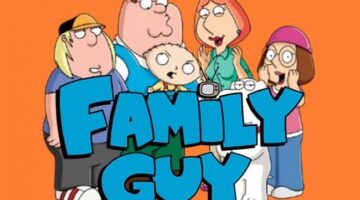
Family Guy online slot
Family Guy slot RTP = 92.50% - 96.05% Join Quahog's finest residents, the colourful Griffin…
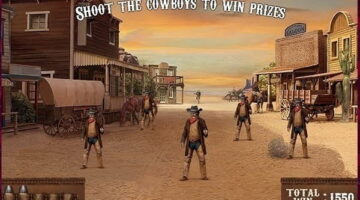
Wild Wild Spin
Wild Wild Spin - Spinomenal Slot review conclusion This is a wonderful game with outstanding…

Wild Heist
Wild Heist - Spinomenal Slot review conclusion This game has an excellent graphic work, multiple…

Samurai Path
Samurai Path - Spinomenal Slot review conclusion This game mixes a classic touch with astonishing…

Nights of Fortune
Nights of Fortune - Spinomenal Slot review conclusion This game has a very interesting plot…

Lilith’s Passion
Lilith's Passion - Spinomenal Slot review Lilith has indwelled among us for as long as…