New casino slot – Lucky Duck
Lucky Duck – Player Instructions
INTRODUCTION
Lucky Duck is a 5-reel 20-line slot with a lucky chinese theme. The game has 2 exciting features with Free Spins including infectious Lucky Duck Wilds!
Step 1: Getting Started
- Press the ‘+’ and ‘-‘ TOTAL STAKE buttons to choose a Total stake between 20p and £500 (or currency equivalent).
- Click on the ‘PAYS’ button to view the paytable, which shows the potential winnings for each reel combination, scatters, bonuses etc.
Step 2: How To Play
- Press ‘SPIN’ to start the game.
- The reels will spin and eventually stop at random.
- If the combination of symbols appearing on the reels forms a line of 2, 3, 4 or 5 matching symbols (starting from the left) on one of the win lines, then you win. Any winning lines you have will be highlighted and your winnings will be credited to your account balance.
- 3 Quack Shot Scatter symbols on reels 1, 3 and 5 awards the Quack Shot Bonus.
- 3 Free Spins Scatter symbols on reels 2, 3 and 4 awards the Free Spins Bonus.
Wild Symbol
- The Wild symbol can be used to help form line wins by substituting for other symbols or create wins itself.
- The Wild symbol cannot substitute for scatter symbols or bonus symbols.
- Only the highest paying win on each line is paid (for example 3 wild symbols being a win or those symbols being used with another symbol to make a win of 4 symbols will only pay which of those two is the highest).
Quack Shot
- Achieving 3 Quack Shot Scatter symbols on reels 1 and 3 and 5 will start the Quack Shot Bonus.
- Shoot a Duck to reveal a multiplier value. Keep shooting the Ducks, collecting multipliers which increase your Bonus Win. Reveal Lucky Wheel to start Big Money. During Big Money spin for a super win which is added to any winnings achieved in the normal Quack Shot game. The feature continues until COLLECT is revealed or you have had a spin on the Big Money wheel. The player is awarded the amount displayed in the Bonus Win panel.
Free Spins
- Achieving 3 Free Spins Scatter symbols on reels 2, 3 and 4 will start the Free Spins Bonus.
- Miniature Lucky Ducks will appear from behind the Golden Duck statue, adding 1 Free Spin to the Free Spins panel for each duck that appears.
- When no more miniature ducks appear from behind the statue the number of accumulated Free Spins is awarded.
- During Free Spins the Lucky Duck Wild is active. Every time a Lucky Duck wild lands in view, the Lucky Ducks add a random number of additional wilds to the reels.
- Three Lucky Duck bonus symbols on reels 2, 3 and 4 during Free Spins takes the player back to the initial Free Spins round and awards additional Free Spins.
- Free Spins continue until all Free Spins have played out where all accumulated winnings are paid to the player.
Vegas Millions
- During any spin, if the letters V-E-G-A-S appear across all 5 reels then the Vegas Millions Jackpot Game is triggered.
- In the Vegas Millions feature you can win one of 5 progressive jackpots ranging from Super to the huge VEGAS JACKPOT!
- Spin the wheel to land on a progressive jackpot.
- The bigger you bet the better your chances of triggering Vegas Millions!
Auto Play
- By selecting ‘AUTOPLAY’ you can choose to place up to 50 bets automatically, one after the other. Alternatively you can choose to select “UNTIL BONUS” and then Auto Play will continue until any of the bonus rounds are triggered. Select your stake as normal then press the ‘AUTOPLAY’ button to select the number of ‘Autoplay’ bets you want to play.
- Auto Play will turn off if you get into any bonus round including Freespins.
- You can stop Auto Play from continuing onto the next spin by clicking the ‘STOP AUTOPLAY’ button.
Other Features
BETTING HISTORY: Select this from the OPTIONS menu to display a log of the previous games in the current session showing your bets placed and the outcomes.
BACKGROUND SOUND ON/OFF: Select this from the OPTIONS menu to switch on/off the background sound within the game.
SOUND ON/OFF: Select this from the OPTIONS menu to switch on/off all audio within the game. You can also press the ‘MUTE’ button at the top of the screen.
HELP: Select this from top of the screen (or select “HOW TO PLAY THE GAME” from the OPTIONS menu) to open this help page.
RTP
| RTP | |
| Main Game | 97.048% |
Relevant news

King Kong Scratch
King Kong Scratch The object of King Kong Scratch is to match the Prize symbol…
Hot as Hades slot
Hot as Hades slot Microgaming Hot as Hades Game Payouts Game Rules Wild, Multiplier Symbol…

Fruit Basket scratch card online
Fruit Basket Game Help version 1.2 Play this online casino scratch card at See the…
Alaxe in Zombieland
About Alaxe in Zombieland slot Microgaming Alaxe in Zombieland is a five reel, twenty-five payline,…
Fruit Shop slots
Fruit Shop™ has captured the classic feel and flow of the original fruit slots style…
Thunderstruck I & Thunderstruck II slot
Thunderstruck I About Thunderstruck I Thunderstruck I is a five reel, nine payline, and forty-five…

King Kong Scratch
King Kong Scratch The object of King Kong Scratch is to match the Prize symbol…
Hot as Hades slot
Hot as Hades slot Microgaming Hot as Hades Game Payouts Game Rules Wild, Multiplier Symbol…

Fruit Basket scratch card online
Fruit Basket Game Help version 1.2 Play this online casino scratch card at See the…
Alaxe in Zombieland
About Alaxe in Zombieland slot Microgaming Alaxe in Zombieland is a five reel, twenty-five payline,…
Fruit Shop slots
Fruit Shop™ has captured the classic feel and flow of the original fruit slots style…
Thunderstruck I & Thunderstruck II slot
Thunderstruck I About Thunderstruck I Thunderstruck I is a five reel, nine payline, and forty-five…