Luck O’ The Irish Fortune Spins
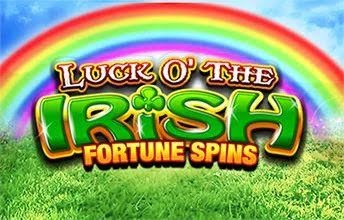
Luck O’ The Irish Fortune Spins – Player Instructions
INTRODUCTION
Luck O’ The Irish Fortune Spins is a classic Irish themed slot game with adjacent pays. This 10 line 5×3 game features Stacked Symbols and Fortune Spins where you can change your stake and activate additional reel sets and a special Luck O’ the Irish symbol.
CONTENTS
Step 1: Getting Started
Step 2: How To Play
Fortune Spins
Auto Play
Other Features
RTP
Minimum Stake, Maximum Stake & Maximum Payouts
See our Best Bitcoin Casino List?
Step 1: Getting Started
- Tap the TOTAL BET panel to bring up your bet options ranging from between 10p and £500 (or currency equivalent) in the standard game or £2 and £500 (or currency equivalent) in Fortune Spins. To change your bet, scroll the bet slider and tap on your chosen value.
- Select the in-game ‘MENU’ options via the Top Bar.
Step 2: How To Play
- Press ‘SPIN’ to start the game.
- The reels will spin and eventually stop at random.
- If any winning combination appears on any win line, then you win. Wins are paid for 3 or more matching symbols on adjacent reels. Any wins will be highlighted and your winnings will be credited to your account balance.
Fortune Spins
- The player can choose to play FORTUNE SPINS at any time by pressing the FORTUNE SPINS button on the left-hand side of the button panel below the reels.
- They can choose to play at 20x their Total Bet. This activates additional reel sets and a special Luck O’ the Irish symbol which can transfer to other reel sets.
- The player can change their Fortune Bet at the end of each Fortune Spin, as well as being able to return to the standard reels by pressing the STANDARD SPINS button.
Auto Play
- There is an Autoplay function in the game that will start each spin automatically.
- By selecting ‘AUTOPLAY’ you can choose to place up to 100 bets automatically, one after the other.
- Select your stake as normal then press the ‘AUTOPLAY’ button to select the number of ‘Autoplay’ bets you want to play.
- Select your Loss Limit (maximum amount willing to lose for the autoplay session) and then press PLAY to begin your autoplays (other options are available).
- Auto Play will turn off if you get into any bonus round including Freespins, if you reach the set Loss Limit or if a Progressive pot is awarded (where applicable).
- You can stop Auto Play from continuing onto the next spin by clicking the ‘STOP’ button
Other Features
SOUND ON/OFF: Select this to switch on/off all audio within the game. You can select this by pressing the ‘MUTE/UNMUTE’ button in the top bar.
HELP: Select this from the options in the top bar.
PAYTABLE: Select this by pressing the ‘i’ button above the reels.
RTP
| RTP | |
| Main Game | 95.05% |
- MALFUNCTION VOIDS ALL PLAYS AND PAYS.
Applicable date from: 30/06/2015
Relevant news
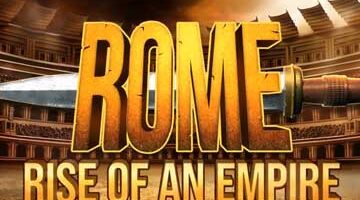
Rome: Rise of an Empire slot – Blueprint
Rome:Rise of an Empire - Player Instructions INTRODUCTION Rome:Rise of an Empire is a 5-reel…

Genie Jackpots slot
Genie Jackpots Help INTRODUCTION Genie Jackpots is a 5-reel 20-line slot with an Arabian Genie…

Grizzly Gold slot from Blueprint
Grizzly Gold - Player Instructions INTRODUCTION Roar your way to wild wins in this 5-reel…

Valletta MEGAWAYS slot by Blueprint Gaming
Valletta MEGAWAYS, defend the city walls from invasion in this triumphant casino slot. Look out…

Fishin’ Frenzy slot
Fishin' Frenzy- Player Instructions INTRODUCTION Fishin' Frenzy is a 5-reel 10-line slot with a Free…
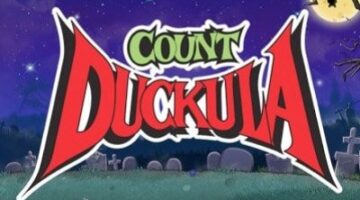
Count Duckula slot
Count Duckula - Player Instructions INTRODUCTION Welcome to the world of vicious vampire ducks! Count…
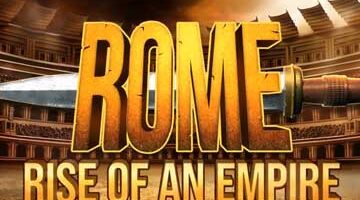
Rome: Rise of an Empire slot – Blueprint
Rome:Rise of an Empire - Player Instructions INTRODUCTION Rome:Rise of an Empire is a 5-reel…

Genie Jackpots slot
Genie Jackpots Help INTRODUCTION Genie Jackpots is a 5-reel 20-line slot with an Arabian Genie…

Grizzly Gold slot from Blueprint
Grizzly Gold - Player Instructions INTRODUCTION Roar your way to wild wins in this 5-reel…

Valletta MEGAWAYS slot by Blueprint Gaming
Valletta MEGAWAYS, defend the city walls from invasion in this triumphant casino slot. Look out…

Fishin’ Frenzy slot
Fishin' Frenzy- Player Instructions INTRODUCTION Fishin' Frenzy is a 5-reel 10-line slot with a Free…
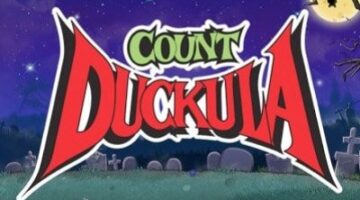
Count Duckula slot
Count Duckula - Player Instructions INTRODUCTION Welcome to the world of vicious vampire ducks! Count…