Live Dual Roulette

Live Dual Roulette Playtech
Dual Roulette is a method which allows you to choose two of the available Live Roulette tables and play both in the same game window. Two side-by-side Live Roulette game tables in the same window, lets you play both tables without the need to open another game.
The two roulette wheels playing in the same window are not synchronized and do not share bets or results. You can play each of the two roulettes separately by selecting the specific table of each from the main lobby. Dual Roulette gives you the ability to double your playing experience and minimize the idle time you spend between spins!
Both of the wheels in this Dual Roulette are regular Live Roulette games: Live Roulette is played with a live dealer and a real Roulette table. We use standard European Roulette rules. The following guide discusses each of the two roulette tables separately:
- There is probably a game round in progress at the moment you enter. Please wait until the current game round is finished. You can then place your bets.
- Click on a chip of desired value to select it. Then click on any bet area on the table to place your bet there (see European Roulette Rules about betting options). Every click on the area adds one chip to the bet. Select another chip if you wish to increase the bet by some other amount. Shift-clicking on the area removes one chip. You can place several chips into several areas at the same time.
- You have a limited amount of time from the moment a round is started to place a bet. Then the next spin is made and if your bet wins, you receive your winnings. You can skip a turn by simply not placing any bets on the table. When finished placing your bets, click the Confirm button.
Confirming Bets
You must confirm your bet. This can either be done:
- Manually, by clicking Confirm after each bet.
or
- If supported by your service provider, automatically, at the end of the betting time (Enable auto confirmed bets must be activated in the Options menu).
Please note, that when automatic confirmation of bets is enabled the Confirm button does not appear.
Visit the best <online-casino-usa/”>USA online casinos.
Community Chips
If the Community Chips option is enabled by your operator, the first confirmed players bets are shown in your game window. If your bets are one of the first bets to be confirmed, they will also be shown to other players.
Note: Community Chips are shown without the bet amounts.
Multiple Bets
If the Multiple Bets option is supported, additional bets are accepted after your first bet has been placed and confirmed. Multiple bets are accepted only if the betting round is still open. Please note, that if auto confirmation of bets is disabled, you have to click Confirm after each additional bet.
Game window:
The game window is split between two Roulette tables, to bet, you will need to place your chips on each of the tables separately.
Above each table you’ll see an information bar which includes bet and win amounts for the last round in which you played. You can see the dealer and table name, as well as the timer denoting how much time is left to place bets. As each table is independent of the other, there is a separate timer for each.
Each of the tables allows you to place a bet directly by placing your chips on the table or by choosing to place Neighbor bets beneath the video of the table. You can see the Payout for the various betting options, by rolling your cursor over the respective places on the table.
On the left hand side of each table, there is the video feed of the Roulette wheel. This video shows the table which you chose for the dual roulette screen. It provides you live feed from the table and if there is a live dealer at the table, the video will zoom on the dealer before spinning and pan to zoom on the wheel when in spin.
Below each video feed you will find the Neighbors panel. This panel allows you to place Neighbor bets and slider on the right hand side of each table shows the last 30 game round results of that table.
The History slider on the right hand side of each table shows the last 30 game round results of that table.
Changing Limits
The limits of the current table will be displayed on the Limits dropdown. To change the limits of the table, select one from the dropdown and click it. Limits can also be altered in the Lobby. The altered limits will apply starting with the following round.
Final and Complete Bets*
The final and complete bets option offers you the chance to place multiple bets with less mouse clicks.
- Final BetsFinal bets include all betting positions that have the selected Final number (0-9) as last digit including the number itself. To place a Final bet, click on a desired number between 0 and 9 in the Special Bets panel. The bet will automatically be placed on the associated positions. If the bets are within the table limits, more than one Final bet can be placed.
- Complete BetsComplete Bets cover all the betting positions that are associated with a certain number. The covered Complete Bets betting positions are: Straight Bet, Split Bet, Corner Bet, Street Bet and Line Bet, if they are applicable to the selected number. (Please see the Roulette Game Rules for more information on the betting positions). To place a Complete Bet, check the Complete check box and click on a desired number on the game table. The bets associated with Complete bet and selected number are placed.
- Half-Complete BetsHalf-Complete Bets cover the same betting positions as the Complete bets, excluding the Street and Line Bets. To place a Half-Complete bet, check the Half-Complete check box and click on a desired number on the game table. The bets associated with Half-Complete bet and the selected numbers are placed.
- NeighborsThe Neighbors/Racetrack is an extended part of the Roulette layout that allows you to place the following announce bets by clicking on the corresponding section on the Racetrack – Tier, Orphelins, Voisins du Zero and Neighbors. More information on those bets can be found in the European Roulette Rules section.
* When enabled by the service provider.
Return to Player
The theoretical percentage return to player (RTP) is 97.30%.
Relevant news
Mini Roulette
Mini Roulette Info The object of the game is to predict where the ball will…
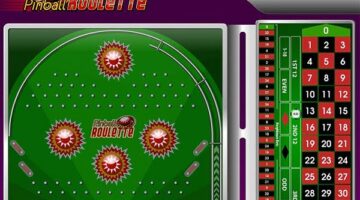
Pinball Roulette
Pinball Roulette The object of Pinball Roulette is to predict where the ball will come…

Roulette Rules and Strategy
Roulette Rules and Effective Strategies for Success Introduction: Roulette is a captivating casino game that…

Live French Roulette
Live French Roulette Playtech The object of Live French Roulette is to predict where the…

Double Exposure MH Play n Go
Double Exposure MH - Double Exposure BlackJack / Multi Hands Play this online blackjack game…

Exclusive Roulette
Exclusive Roulette Exclusive Roulette is played with a live dealer and a real Roulette table.…
Mini Roulette
Mini Roulette Info The object of the game is to predict where the ball will…
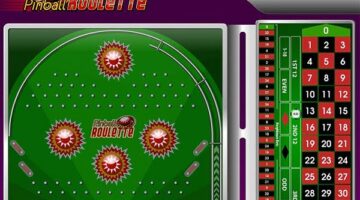
Pinball Roulette
Pinball Roulette The object of Pinball Roulette is to predict where the ball will come…

Roulette Rules and Strategy
Roulette Rules and Effective Strategies for Success Introduction: Roulette is a captivating casino game that…

Live French Roulette
Live French Roulette Playtech The object of Live French Roulette is to predict where the…

Double Exposure MH Play n Go
Double Exposure MH - Double Exposure BlackJack / Multi Hands Play this online blackjack game…

Exclusive Roulette
Exclusive Roulette Exclusive Roulette is played with a live dealer and a real Roulette table.…