Jackpot Poker PlaynGo
Jackpot Poker – Jackpot Poker Multihand Video Poker
You can play this <video-poker/”>Video Poker game at See the best <online-casino-usa/”>online casinos for USA
After placing your bet, you receive five initial cards. Click on the cards you wish to hold. Cards that are not held will be discarded and replaced by new cards when you press DEAL. The rank of your final five-card hand determines your payout according to the paytable. You have the option of trying to multiply your prize by playing the gamble bonus round up to five times in succession and up to a limit of 1000 coins.
95.3%
PAYOUT
Jackpot Poker
Unfinished Games
If your game round is disrupted, all game information and placed bets are stored until you re-open the game. You may continue your unfinished round from the point of interruption. Malfunction voids all pays and plays.
Game Rules
Played with 1 deck.
Cards are re-shuffled after each round.
After placing your bet, you receive five initial cards. Click on the cards you wish to hold. Cards that are not held will be discarded and replaced by new cards when you press DEAL. The rank of your final five-card hand determines your payout according to the paytable.
You have the option of trying to multiply your prize by playing the gamble bonus round up to five times in succession and up to a limit of 1000 coins.
Prizes displayed in the paytable are multiplied by the denomination.
Bet max and get a Royal Flush to win the Progressive Jackpot.
1. Review the paytable to see how the jackpot can be won.
2. A percentage of the bet is contributed to the progressive jackpots.
3. The displayed value of the jackpot might differ from the actual value due to delays in the communication with the server.
4. If two players win the jackpot at approximately the same time the first winner will receive the full value of the jackpot and the second winner will receive the re-seeded value of the jackpot.
5. When a jackpot is won, the value will reset to the seed value in the jackpot panels. The seed value for the jackpot is:
Actions
Increase Denomination – Click + to increase the denomination of each coin.
Decrease Denomination – Click – to decrease the denomination of each coin.
Deal – Deals the cards in the appropriate spots.
Hold – Click on each individual card you wish to hold.
Bet Max – Bets the maximum.
Gamble – Starts the gamble bonus round after a winning hand.
Collect – Your prize is credited to you, and the game round ends.
Hands – Changes the number of hands to play with.
Gamble Bonus Game
Once the gamble is started, at least one gamble round must be performed prior to collecting.
Beat the Dealer
The dealer’s card is dealt face up. Select one of the four face-down cards by clicking on it. If your card ranks higher than the dealer’s, you double your prize. If it ranks lower than the dealer’s, you lose your prize. If the cards are of the same rank, your prize remains the same. You can play up to five times in succession and up to a limit of 1000 coins.
When the “Keyboard Shortcuts” setting is ON:
Alternate between the selected card with the LEFT and RIGHT button.
Press UP or DOWN to confirm the selection.
High or Low
Your objective is to correctly guess whether the face-down card is higher or lower than 8 by clicking on the appropriate button. (A card with a value of 9-ace is higher; a card valued 2-7 is lower.) If the face-down card is 8, the game is a push and your prize remains the same. You can play up to five times in succession and up to a limit of 1000 coins.
When the “Keyboard Shortcuts” setting is ON:
Alternate between the options with the LEFT and RIGHT button.
Press UP or DOWN to confirm the selection.
Red or Black
Your objective is to correctly guess the colour or suit of the face-down card. Select the colour or suit by clicking on the appropriate button. If you guess the colour correctly, you double your prize. If you guess the suit correctly, you quadruple your prize. You can play up to five times in succession and up to a limit of 1000 coins.
When the “Keyboard Shortcuts” setting is ON:
Alternate between the options with the LEFT and RIGHT button.
Press UP or DOWN to confirm the selection.
Relevant news

Caribbean Stud Poker
Caribbean Stud® Poker The object of Caribbean Stud® Poker is to get a five-card poker…

All American 5 Card Video Poker
All American Poker The object of All American is to obtain a five-card poker hand…

Joker Poker
Joker Poker The object of Joker Poker is to obtain a five-card poker hand that…

Poker Terms Explained: Read? Runner-Runner? Rainbow?
Poker Terms Explained: Read? Runner-Runner? Rainbow? Poker is a game rich in terminology, and for…
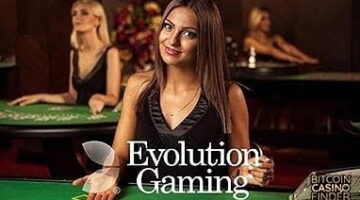
Evolution Gaming Live Online Poker
Live Casino Hold’em that’s totally gripping An exciting variation of the much-loved five-card Texas Hold’em…

2 Ways Royal video poker
2 Ways Royal The object of 2 Ways Royal Video Poker is to obtain a…

Caribbean Stud Poker
Caribbean Stud® Poker The object of Caribbean Stud® Poker is to get a five-card poker…

All American 5 Card Video Poker
All American Poker The object of All American is to obtain a five-card poker hand…

Joker Poker
Joker Poker The object of Joker Poker is to obtain a five-card poker hand that…

Poker Terms Explained: Read? Runner-Runner? Rainbow?
Poker Terms Explained: Read? Runner-Runner? Rainbow? Poker is a game rich in terminology, and for…
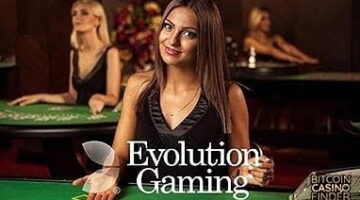
Evolution Gaming Live Online Poker
Live Casino Hold’em that’s totally gripping An exciting variation of the much-loved five-card Texas Hold’em…

2 Ways Royal video poker
2 Ways Royal The object of 2 Ways Royal Video Poker is to obtain a…