Cash Blox online casino game
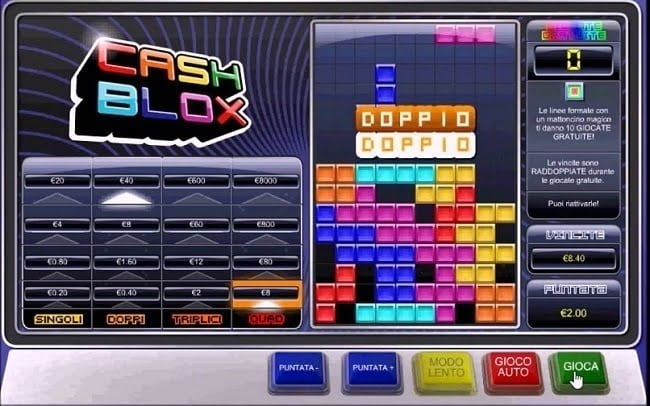
Cash Blox
Cash Blox is based on a retro arcade game. The objective of the game is to form as many complete lines as possible, formed by blocks that fall into the game area.
Click the Bet + and Bet – buttons to determine the value of your stake. Your stake is shown in the Stake field in the lower right area of the screen.
Changing your stake will adjust the line payouts displayed in the area on the left side of the screen (the Paytable).
Click Play to start the game. Variously shaped blocks will fall randomly into the game area.
If the blocks form one or more complete rows when they land, you will win a value according to the Paytable (see below for more information). The completed lines will then disappear, allowing blocks above to drop into their place.
Forming two or more lines on consecutive rows will award doubles, triples or quads from the Paytable.
If two or more lines are formed at the same time but are not on consecutive rows, then these lines pay separately according to the Paytable.
Complete lines can be formed until the game round ends. The game round ends when a block cannot wholly fit within the grid. All line payouts during the game round are accumulated and your total win is shown in the Winnings field in the lower right area of the screen.
Paytable
The Paytable is located on the left of the screen and shows the line payouts for single, double, triple and quadruple (‘quad’) completed lines. When a complete line or set of complete lines is formed, the cell in the lowest row of the respective column is highlighted and the indicated payout is awarded. Any subsequent occurrences of the same number of complete lines in the same game round highlight the cell in the row above and award the indicated payout.
Freeplays
When a complete line or set of lines that includes a Magic Block (a multi-coloured block) is formed, ten freeplays are awarded. Freeplays are played at the same stake as the round that triggered the freeplays. They will play automatically until they are completed. Freeplays are played exactly like the base game, except that the stake amount is not deducted from your balance and all winnings are doubled. When freeplays are completed, you will be shown your total winnings during the freeplays round. Freeplays can be re-triggered by forming a complete line with a Magic Block.
The reels can be spun automatically. Note that you must first set the Autoplay limitations. Click here for more information.
Additional settings
Clicking on Slow Mode reduces the speed with which the blocks fall. Clicking Slow Mode again returns the speed to normal.
Maximum Win Limit
The maximum win in the game has an upper limit. For more information, see the Terms and Conditions section.
Return to Player
The theoretical percentage return to player (RTP) is 94.50%.
See the best cryptocurrency casinos
Casino toolbar
The lower and upper edges of the game window hold the casino toolbars. These toolbars contain a number of menus and buttons that allow you to change client settings or take advantage of the various features available in the casino client.
The bottom toolbar contains the following:
Balance
Your game window balance. This is the total money which you can use to play the current casino game, consisting of your Real Money balance as well as all the bonuses available for this game. Read more about the display of game-specific bonuses here.
Cashier
Clicking this button opens the Cashier window, where you can make deposits and withdrawals, see your transaction history, etc.
Play for Real Money
This button appears only in Fun and Anonymous modes. Clicking it will take you to the Real Money account creation page. If you already have a Real Money account, it will take you to the Play for Real Money login screen.
Free Spin Bonus
This icon is displayed only in games in which you have bonus Free Spins available. Clicking this icon opens the Free Spins Bonus Panel. Read more about the display of game-specific bonuses here.
Golden Chip Bonus
This icon is displayed only in games in which you have the Golden Chip bonus available. Clicking this icon opens the Golden Chip menu. Read more about the display of game-specific bonuses here.
The top toolbar contains the following:
Games
Next to this icon is the quick launch menu. Mouse over any category to see the available games in that category. Click on any game to launch that game.
Game Master
Game Master is a feature that enables you to find your next game adventure! It contains various game categories from which you can choose games to play.
To open the Game Master window, click on the . If the Game Master promotion banner is displayed, click on the banner to open the Game Master window.
If a category contains more games than can be displayed at once, arrow buttons will appear when you hover over the category. Click on the arrow buttons to navigate through the games.
When you have found your desired game, click on the appropriate game icon to start the game.
Click the ‘X’ icon to exit the Game Master window.
Favorites
Mouse over this icon to open the Favorites menu. The menu contains the following:
Download – Opens the URL where you can access the downloadable version of the casino client.
Gadget – Opens the URL where you can download the casino widget for your Windows Vista or Windows 7. Click here to learn more about the gadget.
Mobile App – Opens the URL where you can download the game to your mobile phone. This option is available only if the mobile version of the game exists.
Sound On/ Off
Volume
Clicking this button will disable/enable sound effects.
Mouse over the sound icon to slide open the sound volume slider, where you can adjust the volume.
Menu
Mouse over this icon to open the Tools menu. The menu contains the following:
History – Opens the game history window, where you can see the details of recent game rounds. Note that the history is unavailable in Fun and Anonymous modes.
Options – Opens the options dialog, where you can change various gameplay settings. Click here to learn more about the options.
Help – Opens the help article that you are reading right now.
Maximize
Clicking this button changes the game to full screen.
Exit
Clicking this button closes the game window and takes you back to the Menu.
If multigame view is enabled for this game the top toolbar also contains the following buttons:
2-game view
Clicking this button opens the 2-game view.
4-game view
Clicking this button opens the 4-game view.
1-game view
Clicking this button closes the multigame view and takes you back to the regular view.
Please note that it is not possible to open more than one copy of the same game in multigame view.
Gadget bar
The Gadget opening bar is displayed on the right side of the game window when at least one gadget is enabled. Clicking on the opening bar opens the Gadget bar menu. The Gadget bar can contain mini games and various special offers. Only one gadget can be opened at a time. Clicking on another Gadget closes the previous one.
Note on disconnections: If you are disconnected from the Internet in the middle of the main game, please re-establish your Internet connection and log back into the casino. You can then click the History button to see the outcome of your previous round after you log back to the casino.
If you are disconnected from the Internet during Freeplays, you will be automatically directed back to the game after you log back into the casino so you can continue the game.
Note on malfunctions: A malfunction voids all pays and plays.
Relevant news

Batman & The Catwoman Cash Giochi
Batman™ & Catwoman™ Cash Slot a 5 rulli e 25 linee <playtech-casinos/">Playtech Casinos Lo scopo…

Holiday Season slot
Holiday Season Merry and Bright Enjoy Christmas and other winter holidays any time of year…

Excalibur slot
Get swept away to medieval times and mysteries in this 5 reel, 20 bet line…

Black Jack Charlie 7
Introduktion: 7-CARD CHARLIE: Om din hand består av 7 kort och du inte blir tjock…

Banana Rock
Avbrutet spel Om din spelrunda avbryts sparas all spel- och insatsinformation tills du öppnar spelet…

Basic Instinct slot iSoftbet
1. Overview The goal is to obtain a winning combination on at least one of…

Batman & The Catwoman Cash Giochi
Batman™ & Catwoman™ Cash Slot a 5 rulli e 25 linee <playtech-casinos/">Playtech Casinos Lo scopo…

Holiday Season slot
Holiday Season Merry and Bright Enjoy Christmas and other winter holidays any time of year…

Excalibur slot
Get swept away to medieval times and mysteries in this 5 reel, 20 bet line…

Black Jack Charlie 7
Introduktion: 7-CARD CHARLIE: Om din hand består av 7 kort och du inte blir tjock…

Banana Rock
Avbrutet spel Om din spelrunda avbryts sparas all spel- och insatsinformation tills du öppnar spelet…

Basic Instinct slot iSoftbet
1. Overview The goal is to obtain a winning combination on at least one of…