Wild Gambler slot
Wild Gambler slot
5-Reel 20-line Slots
The objective of Wild Gambler is to obtain winning symbol combinations by spinning the reels.
To play the game:
- Line stakes are chosen by clicking the Line Stake arrow buttons to increase or decrease the amount.
- The Wild Gambler game is always played with 20 active win lines. The number of active win lines is fixed and cannot be changed by the player.
- Normal symbols can be turned into Wild symbols. Clicking on a symbol selects it and turns it into a Wild. Clicking on a Wild symbol de-selects it and removes the Wild.
- Clicking Spin spins the reels with the currently selected line stake. The total amount you have staked will be shown in the Stake box above the Spin button. Wild symbols will not be locked in place using the Spin button.
- Clicking Lock & Spin keeps the Wild symbols currently on the reels and spins the reels so that only the other symbols are changed. This increases the chance of getting wins. The total amount you have staked will be shown in the Stake box above the Lock & Spin button and will vary depending on where the Wilds are on the reels. Note: The total stake in the Lock & Spin mode is always higher than the total stake in the normal spin mode.
- If the Auto Lock mode is enabled, Wild symbols in the spin results are automatically locked in place when the Lock & Spin button is clicked. If the Auto Lock mode is disabled, the only Wilds which will be locked are the ones that were on the reels before turning off the Auto Lock mode or those manually selected by the player. Note: Auto Lock is enabled by default and can be disabled through the Options button in the lower left-hand corner of the game window. Locked Wilds can be identified by a padlock icon on the symbol when the mouse is rolled over the reels or the Lock & Spin button.
- In the normal spin mode, the total stake equals the currently selected line stake multiplied by the number of lines (20). In the Lock & Spin mode, the total stake varies depending on where the Wilds symbols are.
- Reels can also be spun using the Auto Play function. Note that you must first set the Autoplay limitations. Click here for more information.
Click on the Auto Plays button to display the list of options. Select the number of spins to be played automatically by clicking on it. Clicking Spin starts the Auto Play function. The Auto Plays button changes into Stop during the Auto Play mode. The Auto Play mode ends when the reels have been spun the number of times determined by the player, when the Free Spins feature is triggered, if the player does not have sufficient funds to repeat the bet, or when the player clicks Stop. Note: Auto Play cannot be played in the Lock & Spin mode. - Clicking Options in the lower left-hand corner of the game window opens the Options menu, where you can enable/disable Auto Lock, save the current Wild layout to default or load the default Wild layout.
- Wins are calculated according to the paytable. Line win = line stake X corresponding multiplier according to the paytable. The paytable can be accessed by clicking Paytable in the lower left-hand corner of the game window and then clicking Next until you get to the Pays screen.
- On a given win line, only the highest win line winning combination pays while simultaneous winnings on different win lines are accumulated.
- In case of a winning spin, the Win field displays how much each win line wins and the Total Win filed displays the accumulated winnings from all win lines. In the Lock & Spin mode the total stake is also displayed in the latter field.
- Spinning the reels can also be done using the spacebar. However, this spins the reels in the normal mode only and not in the Lock & Spin mode.
Paytable pages:
- Clicking Paytable opens the reference screen describing different game components. Clicking the Next button in the lower right-hand corner of the screen enables navigating between the different screens.
- The Lock & Spin screen describes the Lock & Spin mode.
- The Play Your Way screens elaborate on the Lock & Spin mode and explain how to turn normal symbols into Wilds and how to keep your favourite Wild layout.
- The Free Spins screen describes how this feature is triggered and explains its rules.
- The Pays screen shows all winning combinations.
- The Win Lines screen illustrates all win lines and explains the rules for calculating their wins.
- Clicking Back to Reels exits the reference screen and returns to the game.
Win lines:
- Win lines are represented by lines that appear over the reels. All 20 win lines are illustrated on the Win Lines screen of the Paytable page.
- All 20 active win lines can register wins.
- There is a difference between the line stake and the total stake. The line stake shows how much is being bet on a single win line. The total stake shows how much is being bet in total on the game round. Payouts shown in the paytable are multiplied by the line stake.
About payouts:
- Payouts are listed on the Pays screen. To find the possible win amount, the line stake must be multiplied by the payout.
- If two win line winning combinations occur on the same line, the higher of them is paid out. If more than one active win line has a winning combination, the winnings are accumulated.
- Winning combinations must start from the leftmost reel, and the symbols have to be consecutive.
Maximum Win Limit
The maximum win in the game has an upper limit. For more information, see the Terms and Conditions section.
Wild Symbol
The Wild symbol can stand for any other symbol to make the best possible winning combination. There is also a separate payout for 5 Wild symbols on a win line, as seen in the Paytable.
Lock & Spin mode
In addition to the normal spin mode, there is a Lock & Spin mode, which holds the Wild symbols on the reels and only changes the other ones.
If Auto Lock is enabled, all Wilds currently on the reels are held in place when using Lock & Spin. Any new Wilds which appear on the reels are automatically locked in place and kept during the subsequent spins.
Note: Auto Lock is enabled by default.
If Auto Lock is disabled, only the Wilds selected by the player will be carried forward in the Lock & Spin mode.
Auto Lock can be enabled/disabled from the Options menu in the lower left-hand corner of the game window.
Using Lock & Spin increases the chance of getting wins and the total stake in this mode is always higher than the total stake in the normal spin mode. The total amount you have staked will be shown in the Stake box above the Lock & Spin button and will vary depending on where the Wilds are on the reels. You can increase or decrease the cost of Lock & Spin by using the arrow buttons to the right of the Lock & Spin stake box.
The first time you use Lock & Spin a message will be shown asking if you are sure you want to make this bet as the stake is higher than the normal spin stake.
If the cost for the spin has gone up a lot compared with the normal spin then when you click on Lock & Spin a warning message will be shown asking if you want to continue.
If you click on Lock & Spin after you have chosen an Auto Play option, a message will appear saying that using Lock & Spin will turn off the Auto Play mode and asking if you want to continue.
Modifying Wilds
The player has the option to change any symbol into a Wild symbol. This is done by clicking on the symbol, which “locks” a Wild symbol in place.
When there are other Wilds in the spin results, they can also be unlocked (when Auto Lock is on) or locked (when Auto Lock is off) by clicking on them.
Locking the Wilds means that they will be held from one spin to the next, and only the other symbols will change when the reels are spun in the Lock & Spin mode.
A small padlock in the upper right-hand corner of the Wild symbol indicates that it is locked. If Auto Lock is enabled, the padlock is black. If Auto Lock is disabled, the padlock is red.
Each Wild will stay locked indefinitely until it is unlocked manually or the normal spin mode is used instead of the Lock & Spin one. To unlock a Wild manually, click on it. This will remove the Wild symbol from the reels.
Note: Using the normal spin mode does not keep the Wilds on the reels and changes all symbols.
Keeping your favourite Wild layout
The first time the Lock & Spin mode is used, a message will appear asking if you are sure you want to make this bet and giving you the option to only keep the selected Wilds in place by disabling the Auto Lock mode. This can be done by clicking on the checkbox. Any other Wild symbols that appear on the reels will not be kept if the Auto Lock mode is disabled.
If you have a favourite Wild layout and would like to use it repeatedly, you can save it as default. To save or load a default Wild layout, click on the Options button in the lower left-hand corner of the game window.
Free Spins
During the main game, meerkats appear occasionally at the bottom of the game window holding up letters. If 5 meerkats holding up the “B”, “O”, “N”, “U” and “S” letters appear after a spin, the Free Spins feature is triggered.
A message appears at the beginning of the feature saying that you have won 8 Free Spins. To start the feature, click on Start.
During Free Spins, the reels are spun automatically using the same stake per line as on the spin that won the feature.
All Wilds from the feature triggering spin will be locked and any new Wilds that appear during the feature will be automatically locked for the remaining free spins.
Note: New Wilds will be kept in place regardless of whether the Auto Lock feature is enabled or disabled.
After each Free Spin, the Win field displays the number of win lines which have registered wins. The Total Win field shows the winnings from the current spin. The Free Spins Total field shows the accumulated winnings from all free spins played so far.
After all Free Spins have been completed a screen appears showing the accumulated winnings from all free spins. The overall amount you have won during the free spins will also be displayed in the Total Win field in the main game.
If the Free Spins are triggered during the Auto Play mode, the feature begins after the player clicks on Start. The Auto Play mode does not continue after all free spins have been played.
Return to Player
The theoretical percentage return to player (RTP) is 97.00%.
Relevant news

Age of the Gods Norse: Book of Dwarves slot
Age of the Gods™ Norse: Book of Dwarves™ 5-reel 50-line slot The objective of Age…

Age of the Gods: Glorious Griffin slot
Age of the Gods™ Glorious Griffin 6-Reel 4096-way Slot To play the game: Press PLAY…

Sahara Riches: Cash Collect slot
Sahara Riches: Cash Collect™ 5-reel 30-line slot To play the game: Press ► on the…

Еpic Ape II: Jackpot Blitz slot
Еpic Ape II™ Jackpot Blitz™ 6-Reel 4096-Ways Slot To Play the Game: Press ► on…

Mega Fire Blaze: Legacy of the Tiger slot
Mega Fire Blaze™: Legacy of the Tiger™ 5-reel 50-line slot To play the game: The…

Blue Wizard slot
Blue Wizard ™ 5-reel 30-line slot The objective of the Blue Wizard™ slot is to…