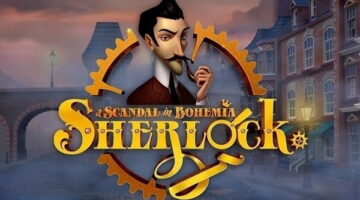WELCOME TO THE DARK JOKER RIZES VIDEO SLOT WITH JOKERIZER MODE!
The Dark Joker Rizes is a Video Slot with 5 reels, 3 rows and 10 paylines. 5 of the paylines are Left-to-right and 5 are Right-to-left.
There are six regular symbols and a Joker symbol. The regular symbols win if three or more are lined up on a payline, beginning in the leftmost or the rightmost position. The Joker symbols award a Mystery Win whenever three or more of them appear anywhere on screen.
Any win in the base game triggers the Jokerizer Mode. A jokerizer spin cost 20 coins and the chance of winning is higher than in the base game. In Jokerizer Mode, only two Jokers are required to win a Mystery Win.
If 5 jokers land, the Mystery Win is always 6000.
If 4 jokers land, the Mystery Win is 3000-6000.
If 3 jokers land, the Mystery Win is 1000-6000.
If 2 jokers land in jokerizer mode, the Mystery Win is 20-6000.
In Jokerizer Mode, there is an option to bet 200 coins: the Super Bet with Guaranteed Joker. If this option is used, the middle position will always contain a Joker.
When winning a Mystery win on two Jokers in a Jokerizer spin, there is a chance to get a free re-spin with all reels containing jokers stuck. Since the re-spin will always contain at least two jokers, a second mystery win is then awarded according to the standard mystery win rules.
See the best <online-casino-usa/”>casino online usa
HOW TO WIN
The regular symbols win if three or more are lined up on a payline, beginning in the leftmost or the rightmost position. The Joker symbols award a Mystery Win whenever three or more of them appear anywhere on screen.
Each winning payline will light up and show how many coins you won.
When you win, the won coins are loaded into the Jokerizer balance and you are offered to play Jokerizer mode.
A Jokerizer spin will deduct 20 coins from the Jokerizer balance, and a Sticky Joker spin will deduct 200 coins. All winnings from Jokerizer spins are loaded back into the Jokerizer balance.
Jokerizer mode ends when you press the Collect button, or if you win a Mystery Win of 500 coins or more.
GAME PANEL – BASE GAME
A) Lines – Displays the number of lines in the game. The number of lines is fixed and cannot be changed.
B) Coin Value – Change your bet size by changing your coin value. To transform any bet or win in coins
to your home currency, multiply the coin amount by your coin value.
C) Cash Bet – The bet size is 1 coin per payline.
D) Max Bet – Sets the coin value to the largest available. Press the Max Bet-button again to go back to the coin value you had before.
E) Spin Button – Start the game. When the reels are spinning, the spin button transforms into the Stop Button. Press the Stop Button to stop the reels immediately.
F) Autoplay – You can make the game play without pressing the spin button every time. Choose the number of rounds to auto play by pressing the Autoplay button. You can choose additional conditions for when to stop autoplay in the Game Settings. To stop autoplay manually, press the Autoplay button.
G) Win – Displays the win for the current or last win payout step.
H) Balance – Display your account balance. If cash view is chosen, field displays your balance in your home currency. If coin view is chosen, field displays your available coins based on the current coin value. Should you change the coin value, the balance field will update with your new amount of available coins.
I) Cash/Coin view – You can choose to view Bet size and Balance in either Cash or Coins. If you choose cash, the game will transform all values in coins to cash by multiplying the coin amount with your coin value. You can switch between Cash and Coin view by pressing the Bet field or Balance field.
GAME PANEL – JOKERIZER MODE
J) Collect – In Jokerizer mode Max Bet button transforms into a Collect button. When clicked the collect button ends the Jokerizer mode and ads the collected wins to the balance.
K) Spin – In Jokerizer mode the spin button present 2 extra options for spin: 20 coins option where you have some chances to get jokers on the reels and a 200 coins spin option where you would have a guaranteed spin session with 2 jokers on the reels.
CHOOSING THE BET
If allowed by the operator, players may choose a different coin value in the coin selector.
Coin value can e.g. vary from €0.01 to €1 or corresponding amounts in other currencies.
The cost of each spin is always 10 coins (1 coin per payline).
SELECTING PAYLINES
In Dark Joker Video Slot the player must always play all 10 Pay lines.
PLAYING
To spin the reels the player presses the Spin button.
OPTIONS PANEL
The Dark Joker Rizes Video Slot comes with a control panel where the player can turn sound on and off, show the pay table, Game Rules, and open the Settings dialog.
| The Paytable can be displayed. To return to the game press the paytable button again. | |
| The Settings dialog can be opened. | |
| Open history log of previous game sessions. | |
| The Game Rules can be displayed prior to start of game. | |
| The Sound can be turned on and off at all times. | |
| Open the games in Fullscreen mode. |
RANDOMIZATION
The reels are spun with a fair and equal chance for each stop position by a certified random number generator.
Last modification date: 1/31/2017
WELCOME TO JOKERIZER VIDEO SLOT WITH JOKERIZER MODE
Jokerizer is a Video Slot with 5 reels, 3 rows and 10 paylines. 5 of the paylines are Left-to-right and 5 are Right-to-left. There are six regular symbols and a Scatter Joker symbol. The regular symbols win if three or more are lined up on a payline, beginning in the leftmost or the rightmost position. The Joker symbols award a Mystery Win whenever three of them appear anywhere on screen.
The Mystery Win is always at least 1000 coins and can be up to 6000 coins. Should the three Jokers be aligned horizontally or diagonally the Mystery Win is always 6000 coins.
Any line win in the base game triggers the Jokerizer Mode. Your win gets loaded into the Jokerizer balance which you can use to bet in Jokerizer mode. The Jokerizer Balance is found in the middle above the game area. A jokerizer spin cost 20 coins and the chance of winning is higher than in the base game. In Jokerizer Mode, only two Jokers are required to win a Mystery Win. Jokerizer mode ends when a mystery win of 1000 coins or more is won or when you press the collect button.
Mystery wins from 2 jokers in Jokerizer mode gives between 20 and 6000 coins.
HOW TO CALCULATE PAYLINE WINS
To calculate your total payline coin win, calculate all payline wins and add them together.
To calculate a single payline win, count the number of identical symbols lined up in sequence on the line. If the payline pays from left, then start counting from the far left. If the payline pays from right, then start counting from the far right.
If three or more identical symbols lined up, find the coin win value in the Pay Table. There you can for all symbols find the value for 3 in a row, 4 in a row, and 5 in a row. Only the highest winning combination per line is paid out.
If the winning combination starts with three wilds, there can be many ways to interpret the win. In this scenario, only the highest win combination is paid out.
Calculate the total win in your home currency by multiplying the total coin win with your coin value.
GAME PANEL
A) Lines – Displays the number of lines in the game. The number of lines is fixed and cannot be changed.
B) Coin Value – Change your bet size by changing your coin value. To transform any bet or win in coins
to your home currency, multiply the coin amount by your coin value.
C) Cash Bet – The bet size is 1 coin per payline.
D) Max Bet – Sets the coin value to the largest available. Press the Max Bet-button again to go back to the coin value you had before.
In Jokerizer mode this button transforms into a Collect button. When clicked the collect button ends the Jokerizer mode and ads the collected wins to the balance.
E) Spin Button – Start the game. When the reels are spinning, the spin button transforms into the Stop Button. Press the Stop Button to stop the reels immediately.
F) Autoplay – You can make the game play without pressing the spin button every time. Choose the number of rounds to auto play by pressing the Autoplay button. You can choose additional conditions for when to stop autoplay in the Game Settings. To stop autoplay manually, press the Autoplay button.
G) Win – Displays the win for the current or last win payout step.
H) Balance – Display your account balance. If cash view is chosen, field displays your balance in your home currency. If coin view is chosen, field displays your available coins based on the current coin value. Should you change the coin value, the balance field will update with your new amount of available coins.
I) Cash/Coin view – You can choose to view Bet size and Balance in either Cash or Coins. If you choose cash, the game will transform all values in coins to cash by multiplying the coin amount with your coin value. You can switch between Cash and Coin view by pressing the Bet field or Balance field.
CHOOSING THE BET
If allowed by the operator, players may choose a different coin value in the coin selector.
Coin value can e.g. vary from €0.01 to €1 or corresponding amounts in other currencies.
The cost of each spin is always 10 coins (1 coin per payline).
SELECTING PAYLINES
In Jokerizer Video Slot the player must always play all 10 Pay lines.
PLAYING
To spin the reels the player presses the Spin button.
RETURN TO PLAYER
The overall theoretical Return To Player is between 88.8% and 98.0%. The RTP is 98.0% as long as the Jokerizer Mode is always activated when possible.
If the Jokerizer mode is never activated, the overall theoretical return to player is 88.8%.
OPTIONS PANEL
Jokerizer Video Slot comes with a control panel where the player can turn sound on and off, show the pay table, Game Rules, and open the Settings dialog.
| The Paytable can be displayed. To return to the game press the paytable button again. | |
| The Settings dialog can be opened. | |
| Open history log of previous game sessions. | |
| The Game Rules can be displayed prior to start of game. | |
| The Sound can be turned on and off at all times. | |
| Open the games in Fullscreen mode. |
Last modification date: 1/31/2017