10-Line Jacks or Better

10-Line Jacks or Better
The object of 10-Line Jacks or Better is to obtain a five-card poker hand that contains a winning combination. It differs from original Jacks or Better, since it has ten lines of cards. Each line uses a different deck of cards. Each line is treated as a separate hand for the determination of any wins.
The better your hand, the bigger the payout. You choose how many and which of your cards are to be replaced. You may replace your cards only once.
To play the game:
- Click Bet One or Bet Max to select the number of coins you wish to wager. Each click on the Bet One button adds another coin to the bet. Clicking Bet Max increases your bet to the maximum – that is, five coins per line – and deals the cards automatically. You can also click the appropriate column on the paytable to specify the number of coins per line.
The bet size you choose is per one line. Since there are ten lines of cards, ten times the single line bet amount is subtracted from your account balance. Your total bet amount is shown on the Bet screen in the lower right corner of the window. - Click Deal (if you did not press Bet Max).
- Choose which cards you wish to keep by pressing the Hold button under the card, or by clicking on the card itself. Held cards are used across all ten lines. The game has an auto-hold feature where cards that make up a winning hand on the original deal are automatically held.
- Click Deal to replace the cards that you did not choose to hold. After the cards have been replaced, your cards are checked for any winning combinations, described in the paytable (click the Paytable button to see it, click again to close it).
- If you have winning hands on multiple lines, your winnings are added up.
- The lowest winning combination is a pair of Jacks: a pair of any lower cards (for example, Tens) is not a winning combination; a pair of any higher cards (for example, Queens) is a winning combination.
- This is a Progressive game, meaning that a large jackpot is accumulated as players from around the world place their bets. You can see the jackpot amount in a ticker on the screen.
Progressive Jackpot
One of the possible wins is the progressive jackpot. In this game, you need to play for the maximum bet size to be eligible for the jackpot. The progressive jackpot is won upon receiving a Royal Flush on the first line.
Please note that if you win the Jackpot on the first line, then all the remaining lines will each give you a seed amount – the minimum a jackpot can be. The seed amount is 4000x your chosen coin value.
Jackpot Fund
The progressive jackpot fund is composed of two parts – the seed and the progressive pot. The jackpot fund begins at the seed value, which is the guaranteed minimum amount of prize money contributed by the casinos. This ensures that even if you get a jackpot result in the game right after someone else has won the jackpot, you will still get a large win.
The rest of the jackpot amount comes from a progressive share, which is accumulated over time based on the bets that are made within the game. A small amount of money is added into the progressive pot for each bet that is made in the game by the players, in each of the casinos offering it, equal to a percentage of that bet (called the contribution rate).
Please note:
- The mechanics of the game prohibit simultaneous jackpot winnings. If two players win the jackpot in close succession, the first player will be awarded the seed and the progressive pot, and the second player will win the seed together with any possible progressive share that has accumulated between the two wins.
- In some games you have to make a specific bet to be eligible for the Jackpot.
- If you get disconnected in the middle of a game round, your game does not change the value of the Jackpot. The state of the game up to that point is remembered by the casino; the next time you log in you can finish your game round with the same odds and without placing a new bet.
- If a Jackpot is being discontinued (a game is closed and removed from the casino client), you will be notified of it by the casino.
The Jackpot for this game works like this:
| Seed (how much money the Jackpot starts out with): | 4 000 x coin size |
| Contribution rate (how much money is added to the Jackpot for each bet, in relation to the bet size): | 1% |
| Win condition (the result you have to get to win the Jackpot): | Royal Flush on the first line. |
| Win requirements (what you need to do to be eligible for the Jackpot): | Play for max bet. |
Doubling:
If you end up with a winning hand, you can accept the win (click Collect), or Double it. Should you choose to Double, the dealer draws a face up card and you are given 4 face-down cards to choose from. If you choose a card that turns out to be lower than the dealer’s, you lose your original win. If the cards are equal, it is a tie, and you have the option to collect your original winnings (click Collect) or Double again. If your card is higher, you win double your original win amount. You then have the option to collect your winnings or Double again.
You can also choose to Double Half, which means you only double using half of your current winning amount, and deposit the rest into your balance. If your current winning amount cannot be evenly divided by two, it is split into two as equally as possible and the smaller half can be used for double up while the larger half is deposited to your balance. Double Half To shows the amount you would win, including the amount deposited into your balance.
You can move the Double window (if enabled in the Options) by dragging it with the mouse. Doubling is a separate game round, and can be viewed as such in the Game History. During doubling the Bet screen displays the amount wagered for doubling. The Win screen displays the win amount for the current round.
You can double up until your current winning amount exceeds the Double Up limit or the maximum number of double up rounds have been reached. Ties and Double Half do not count towards the double up round limit. Clicking the Limits button opens the panel where you can see the limits of the current double up rounds.
Return to Player
The theoretical percentage return to player (RTP) is 97.15% when playing with maximum number of coins and 96.15% with less than maximum number of coins.
Buttons:
| Bet Max | Bet five coins per line and deal the cards automatically. |
| Bet One | Bet one coin or increase the bet by one coin (up to a total of five) per line. Click Deal to receive your cards after that. |
| Deal | Deal a new hand, or replace cards that you didn’t hold with new ones. |
| Click to Hold | Select the cards you want to keep. Click the button again to release a card. Cards can also be held or released by clicking on them directly. When doubling, use these buttons to choose the card you want to play. |
| Paytable | Open the paytable. Click the button again to close the paytable. |
4-Line Jacks or Better
The object of 4-Line Jacks or Better is to obtain a five-card poker hand that contains a winning combination. It differs from original Jacks or Better, since it has four lines of cards. Each line uses a different deck of cards. Each line is treated as a separate hand for the determination of any wins.
The better your hand, the bigger the payout. You choose how many and which of your cards are to be replaced. You may replace your cards only once.
After each round, used cards are returned to the decks and the decks are shuffled.
To play the game:
- Choose the value of the coins you wish to wager each round, by clicking on the + and – buttons on the lower left of the screen.
- Click Bet One or Bet Max to select the number of coins you wish to bet per line. Each click on the Bet One button adds another coin to the bet per line. Clicking Bet Max increases your bet to the maximum – that is, five coins per line – and deals the cards automatically. You can also click the appropriate column on the paytable to specify the number of coins per line.
The bet size you choose is per one line. Since there are four lines of cards, four times the single line bet amount is subtracted from your account balance. Your total bet amount is shown on the Bet screen in the lower right corner of the window. - Click Deal.
- Choose which cards you wish to keep by clicking on the card. Held cards are used across all four lines of cards. The game has an auto-hold feature where cards that make up a winning hand on the original deal are automatically held.
- Click Deal to replace the cards that you did not choose to hold. After the cards have been replaced, your cards are checked for any winning combinations, described in the paytable.
- If you have winning hands on multiple lines, your winnings are added up.
The lowest winning combination is a pair of Jacks: a pair of any lower cards (for example, Tens) is not a winning combination; a pair of any higher cards (for example, Queens) is a winning combination.
Doubling:
If you end up with a winning hand, you can accept the win (click Collect), or Double it. Should you choose to Double, the dealer draws a face up card and you are given 4 face-down cards to choose from. If you choose a card that turns out to be lower than the dealer’s, you lose your original win. If the cards are equal, it is a tie, and you have the option to collect your original winnings (click Collect) or Double again. If your card is higher, you win double your original win amount. You then have the option to collect your winnings or Double again.
You can also choose to Double Half, which means you only double using half of your current winning amount, and deposit the rest into your balance. If your current winning amount cannot be evenly divided by two, it is split into two as equally as possible and the smaller half can be used for double up while the larger half is deposited to your balance. Double Half To shows the amount you would win, including the amount deposited into your balance.
You can move the Double window (if enabled in the Options) by dragging it with the mouse. Doubling is a separate game round, and can be viewed as such in the Game History. During doubling the Bet screen displays the amount wagered for doubling. The Win screen displays the win amount for the current round.
You can double up until your current winning amount exceeds the Double Up limit or the maximum number of double up rounds have been reached. Ties and Double Half do not count towards the double up round limit. Clicking the Limits button opens the panel where you can see the limits of the current double up rounds.
You can double up only if your win amount does not exceed the Double Up Limit.
Paytable
The paytable shows the payouts for the winning combinations. To find the win amounts, multiply the payout shown in the paytable by the value of the selected coin. Number of coins increases from left to right: if you are betting one coin, use the leftmost column, if you are betting two coins use the second column from the left, etc. The rightmost column shows win amounts for Max Bet (five coins).
Return to Player
The theoretical percentage return to player (RTP) is 99.54% when playing with maximum number of coins and 98.37% with less than maximum number of coins.
50-Line Jacks or Better
The object of 50-Line Jacks or Better is to obtain a five-card poker hand that contains a winning combination. It differs from original Jacks or Better, since it has fifty lines of cards. Each line uses its own deck of cards. Each line is treated as a separate hand for the determination of any wins.
The better your hand, the bigger the payout. You choose how many and which of your cards are to be replaced. You may replace your cards only once.
After each round, used cards are returned to the decks and the decks are shuffled.
To play the game:
- Choose the value of the coins you wish to bet each round, by clicking on the + and – buttons on the right of the screen.
- Click Bet One or Bet Max to select the number of coins you wish to bet per line. Each click on the Bet One button adds another coin to the bet per line. Clicking Bet Max increases your bet to the maximum – that is, five coins per line – and deals the cards automatically. You can also click the appropriate column on the paytable to specify the number of coins per line.
The bet size you choose is per one line. Since there are fifty lines of cards, fifty times the single line bet amount is subtracted from your account balance. Your total bet amount is shown on the Bet screen in the lower right corner of the window. - The minimum and maximum bets are shown in the Min Bet and Max Bet fields on the Paytable sceen. Min Bet shows the value of the bet when betting a single coin of the smallest value. Max Bet shows the value of the bet when betting five coins of the biggest value.
- Click Deal.
- Choose which cards you wish to keep by pressing the Hold button underneath the card, or by clicking on the card itself. Held cards are used across all fifty lines of cards. The game has an auto-hold feature where cards that make up a winning hand on the original deal are automatically held.
- Click Deal to replace the cards that you did not choose to hold. After the cards have been replaced, your cards are checked for any winning combinations, described in the paytable (click the Paytable button to see it, click again to close it).
- If you have winning hands on multiple lines, your winnings are added up.
- The lowest winning combination is a pair of Jacks: a pair of any lower cards (for example, Tens) is not a winning combination; a pair of any higher cards (for example, Queens) is a winning combination.
Doubling:
If you end up with a winning hand, you can accept the win (click Collect), or Double it. Should you choose to Double, the dealer draws a face up card and you are given 4 face-down cards to choose from. If you choose a card that turns out to be lower than the dealer’s, you lose your original win. If the cards are equal, it is a tie, and you have the option to collect your original winnings (click Collect) or Double again. If your card is higher, you win double your original win amount. You then have the option to collect your winnings or Double again.
You can also choose to Double Half, which means you only double using half of your current winning amount, and deposit the rest into your balance. If your current winning amount cannot be evenly divided by two, it is split into two as equally as possible and the smaller half can be used for double up while the larger half is deposited to your balance. Double Half To shows the amount you would win, including the amount deposited into your balance.
You can move the Double window (if enabled in the Options) by dragging it with the mouse. Doubling is a separate game round, and can be viewed as such in the Game History. During doubling the Bet screen displays the amount wagered for doubling. The Win screen displays the win amount for the current round.
You can double up until your current winning amount exceeds the Double Up limit or the maximum number of double up rounds have been reached. Ties and Double Half do not count towards the double up round limit. Clicking the Paytable button opens the panel where you can see the limits of the current double up rounds.
Paytable
The paytable shows the payouts for the winning combinations. To find the win amounts, multiply the payout shown in the paytable by the value of the selected coin. Number of coins increases from left to right: if you are betting one coin, use the leftmost column, if you are betting two coins use the second column from the left, etc. The rightmost column shows win amounts for Max Bet (five coins).
Return to Player
The theoretical percentage return to player (RTP) is 97.30% when playing with maximum number of coins and 96.06% with less than maximum number of coins.
Jacks or Better
The object of Jacks or Better is to obtain a five-card poker hand that contains a winning combination (see the paytable on the machine). The better your hand, the bigger the payout. You choose how many and which of your cards are to be replaced. You may replace your cards only once.
Jacks or Better is played with a single 52-card deck. After each round, used cards are returned to the decks and the decks are shuffled.
To play the game:
- Choose the value of the coins you wish to wager each round, by clicking on the + and – buttons on the lower left of the screen.
- Click Bet One or Bet Max to select the number of coins you wish to wager. Each click on the Bet One button adds another coin to the bet. Clicking Bet Max increases your bet to the maximum – that is, five coins – and deals the cards automatically. You can also click the appropriate column on the winnings table to specify your bet size.
- Click Deal.
- Choose which cards you wish to keep by clicking on the card.
- Click Deal to replace the cards that you did not choose to hold.
- If you did not get a winning combination, the round is over and you can start again. If you did get a winning combination, see the next section.
The lowest winning combination is a pair of Jacks: a pair of any lower cards (for example, Tens) is not a winning combination; a pair of any higher cards (for example, Queens) is a winning combination.
Doubling:
If you end up with a winning hand, you can accept the win (click Collect), or Double it. Should you choose to Double, the dealer draws a face up card and you are given 4 face-down cards to choose from. If you choose a card that turns out to be lower than the dealer’s, you lose your original win. If the cards are equal, it is a tie, and you have the option to collect your original winnings (click Collect) or Double again. If your card is higher, you win double your original win amount. You then have the option to collect your winnings or Double again.
You can also choose to Double Half, which means you only double using half of your current winning amount, and deposit the rest into your balance. If your current winning amount cannot be evenly divided by two, it is split into two as equally as possible and the smaller half can be used for double up while the larger half is deposited to your balance. Double Half To shows the amount you would win, including the amount deposited into your balance.
You can move the Double window (if enabled in the Options) by dragging it with the mouse. Doubling is a separate game round, and can be viewed as such in the Game History. During doubling the Bet screen displays the amount wagered for doubling. The Win screen displays the win amount for the current round.
You can double up until your current winning amount exceeds the Double Up limit or the maximum number of double up rounds have been reached. Ties and Double Half do not count towards the double up round limit. Clicking the Limits button opens the panel where you can see the limits of the current double up rounds.
You can double up only if your win amount does not exceed the Double Up Limit.
Paytable
The paytable shows the payouts for the winning combinations. To find the win amounts, multiply the payout shown in the paytable by the value of the selected coin. Number of coins increases from left to right: if you are betting one coin, use the leftmost column, if you are betting two coins use the second column from the left, etc. The rightmost column shows win amounts for Max Bet (five coins).
Return to Player
The theoretical percentage return to player (RTP) is 99.54% when playing with maximum number of coins and 98.37% with less than maximum number of coins.
Jacks or Better Multi-Hand
The object of Jacks or Better Multi-Hand is to obtain a five-card poker hand that contains a winning combination. It differs from original Jacks or Better, since the player can choose the number of hands to play with. Each hand uses its own deck of cards.
The better your hand, the bigger the payout. You choose how many and which of your cards are to be replaced. You may replace your cards only once.
After each round, used cards are returned to the decks and the decks are shuffled.
To play the game:
- Select the number of hands you wish to play with from the dropdown list in the upper left corner of the screen. Please note that you can change the number of hands only at the beginning of a hand. If you are playing with 50 or more hands the top leftmost hand will be a duplicate of the main hand.
- Choose the value of the coins you wish to bet each round, by clicking on the + and – buttons in the lower left area of the screen.
- Click Bet or Bet Max to select the number of coins you wish to bet per hand. Each click on the Bet button adds another coin to the bet per hand. Clicking Bet Max increases your bet to the maximum – that is, five coins per hand – and deals the cards automatically. You can also click the appropriate column on the paytable to specify the number of coins per hand.
The bet size you choose is per one hand. Your total bet in a game round is equal to the single bet times the chosen number of hands. The total bet amount is shown in the lower right area of the screen. - The minimum and maximum bets apply per game round and are shown in the Min Bet and Max Bet fields on the Paytable screen. Min Bet shows the value of the bet when betting a single coin of the smallest value. Max Bet shows the value of the bet when betting five coins of the biggest value.
- Click Deal.
- Choose which cards you wish to keep by pressing the Hold button underneath the card, or by clicking on the card itself. Held cards are used across all hands. The game has an auto-hold feature where cards that make up a winning hand on the original deal are automatically held.
- Click Draw to replace the cards that you did not choose to hold. After the cards have been replaced, your cards are checked for any winning combinations, described in the paytable (click the Paytable button to see it, click again to close it).
- If you are playing with ten or more hands, clicking on a single hand opens an enlarged view of the hand.
- If you have winning hands on multiple hands, your winnings are added up and by clicking Gamble you can double up the total win of the game round.
- The lowest winning combination is a pair of Jacks: a pair of any lower cards (for example, Tens) is not a winning combination; a pair of any higher cards (for example, Queens) is a winning combination.
Doubling:
If you end up with a winning hand, you can accept the win (click Collect), or Double it. Should you choose to Double, the dealer draws a face up card and you are given 4 face-down cards to choose from. If you choose a card that turns out to be lower than the dealer’s, you lose your original win. If the cards are equal, it is a tie, and you have the option to collect your original winnings (click Collect) or Double again. If your card is higher, you win double your original win amount. You then have the option to collect your winnings or Double again.
You can also choose to Double Half, which means you only double using half of your current winning amount, and deposit the rest into your balance. If your current winning amount cannot be evenly divided by two, it is split into two as equally as possible and the smaller half can be used for double up while the larger half is deposited to your balance. Double Half To shows the amount you would win, including the amount deposited into your balance.
Doubling is a separate game round, and can be viewed as such in the Game History. During doubling the Bet screen displays the amount wagered for doubling. The Win screen displays the win amount for the current round.
You can double up until your current winning amount exceeds the Double Up limit. Clicking the Paytable button opens the panel where you can see the limits.
Paytable
If you play with one hand only, the paytable is displayed by default and cannot be closed. If multiple hands are being played, the player can open and close the paytable via Paytable button. Clicking the Paytable button in the upper right corner of the screen the paytable opens and shows the payouts for the winning combinations. To find the win amounts, multiply the payout shown in the paytable by the value of the selected coin. Number of coins increases from left to right: if you are betting one coin, use the leftmost column, if you are betting two coins use the second column from the left, etc. The rightmost column shows win amounts for Max Bet (five coins).
Dynamic Paytable
The winnings of the current game round are displayed in the dynamic paytable in the lower left corner of the screen. The dynamic paytable is color coded with a different color representing each winning combination. Each winning hand is colored respectively. If you have selected more than one hand to play with the dynamic paytable also shows the number of hands that have reached each winning combination. A badge with the respective number will pop up next to the relevant combination. When clicking on the badge the accumulated winnings per combination is displayed.
Return to Player
The theoretical percentage return to player (RTP) is 97.30% when playing with maximum number of coins and 96.06% with less than maximum number of coins.
Relevant news
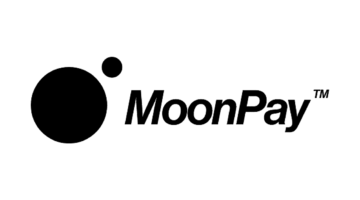
MoonPay Casinos
MoonPay is not a payment provider that you may be familiar with. That’s okay –…

MiFinity Casinos
If you play at casinos regularly, you will undoubtedly have come across MiFinity before. This…

CoinsPaid Casinos
CoinsPaid is one of the more commonly found payment options at cryptocurrency-friendly betting sites. What…
Ethereum Casinos
Ethereum Casino: Of all the cryptocurrencies out there on the net, Ethereum is one of…

Online gambling at crypto currency casinos
Online gambling at cryptocurrency casinos is growing ever more popular, here is some background information…

MuchBetter Casinos
If you’ve played at casinos for any length of time, we’re relatively sure that you’ll…
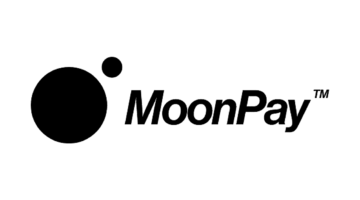
MoonPay Casinos
MoonPay is not a payment provider that you may be familiar with. That’s okay –…

MiFinity Casinos
If you play at casinos regularly, you will undoubtedly have come across MiFinity before. This…

CoinsPaid Casinos
CoinsPaid is one of the more commonly found payment options at cryptocurrency-friendly betting sites. What…
Ethereum Casinos
Ethereum Casino: Of all the cryptocurrencies out there on the net, Ethereum is one of…

Online gambling at crypto currency casinos
Online gambling at cryptocurrency casinos is growing ever more popular, here is some background information…

MuchBetter Casinos
If you’ve played at casinos for any length of time, we’re relatively sure that you’ll…