Green Tube table games

Casino Table Games Online
Want to experience that unmistakable Casino feeling from the comfort of your own home? Then look no further than Novomatic Casinos – your Online Casino! Why not try your luck at the Roulette table, where you can place your bet and get the ball rolling with a simple click. As soon as you hear the words “No more bets”, you’re bound to get goose bumps!
You can play our table games wherever you are and whenever you want – on your PC, smartphone or other mobile device. Launching the games couldn’t be easier. Once you’re in, all you have to do is decide is whether you want to play for fun or real stakes!
We are currently working with well-known partners to expand our offer for you. That means that even more table games – the real Casino classics – are already in the pipeline!
Have fun and good luck!
Sizzling Hot Roulette Online Live Casino Game
Introduction
Welcome to one of the finest live dealer gaming experiences in the world.
It’s possible to change your ROULETTE table or select another live game at any time by pressing the LIVE GAMES MENU button. You will not be removed from your table until you have actually selected the new table you wish to join, so the LIVE GAMES MENU button can be used to browse other games whilst still playing at the table.
For the Rules of ROULETTE then please refer to the How To Play section.
The game screen consists of a black toolbar at the bottom of the screen and the gaming window (showing the live video) above.
In the gaming window there are a number of key elements: see the Screen Elements section.
Sure bets
Staking money explicitly and/or persistently on bets with a 70% chance of winning or over (sure bets) is forbidden on this platform. The operator reserves the right to block the player´s account and prevent and/or withhold any winnings achieved by such a breach of the platform’s regulations and/or other violations of the applicable T&C´s.
How To Play
Game Overview
Roulette is played by spinning a small ball onto a round wheel with thirty-seven numbered slots. When the wheel stops, the ball comes to rest in one of these slots. The object of Roulette is to correctly predict the slot number in which the ball will land. By predicting the right number, you earn a payoff on your bet. The size of the payoff depends on the nature of the bet placed.
How to Play
Select the amount you would like to bet on a given spin by clicking the left mouse button on a chip, and clicking on the appropriate betting fields of the gaming table.
Your total bet will be displayed in the “Total Bet” window.
You may repeat the bets placed in your last game by clicking on the repeat button. If you have selected to repeat your last round’s bet, you will then have the chance to double that bet, provided you have sufficient funds available.
If you place a wager that is lower than the minimum table bet limit, you will receive a pop up message when the betting period is over and your bet will be rejected.
If you place a bet that is higher than the maximum table limit, a tooltip will appear reminding you of the maximum bet limit and you will not be able to place the bet.
You can place many different kinds of bets on the Roulette table. Each type of bet covers a certain range of numbers, and each type has its own payoff rate. The short lines of three numbers are called rows on the board, while the longer lines of twelve numbers, are called columns.
The first five types of bets are all made on the numbered space or on the lines between them and are called inside bets, while the last three types are made on the special boxes below and to the left of the board and are called outside bets. When you move your mouse over the betting table, the numbers that would be included if you bet on that spot turn opaque. The different types and payoffs for each bet type are summarized below:
Bet Type Explanation
Straight Up – Place your chips directly on any single number (including zero).
Split Bet – Place your chips on the line between any two numbers (excluding zero).
Street Bet – Place your chips at the end of any row of numbers. A street bet covers three numbers.
Corner Bet – Place your chips at the corner where four numbers meet. All four numbers are covered.
Line Bet – Place your chips at the end of two rows on the intersection between them. A line bet covers all the numbers in both rows, for a total of six numbers.
Column Bet – Placing a chip in one of the boxes marked “2 to 1” at the end of the columns covers all the numbers in that column, for a total of twelve numbers. (The zero is not covered by any of the columns).
Dozen Bet – Placing a chip in one of the three boxes marked “1st 12,” “2nd 12,” or “3rd 12” covers those twelve numbers in the sequence of numbers 1 to 36.
Red/Black, Even/Odd, 1 to 18/19 to 36 – A chip placed in one of these six boxes on the board covers the 18 numbers on the board as described in that box. (The zero is not covered by any of these boxes.) Each box covers eighteen numbers.
Special Bets – These are a number of multiple bets that are traditional to the game. Each bet covers a different group of numbers. These bets are available through the special bets button. Payouts vary for these bets.
Neighbour Bets – These are bets which can be placed according to the numbers as they appear on the roulette wheel, rather than the roulette table. These can be accessed by clicking on the special bet icon and are available on the corresponding text ladder or the relevant part of the wheel map.
Screen Elements
From left to right:
The BET LIMITS sign shows the minimum and maximum stakes permitted. Clicking on the sign will show a breakdown of these limits if applicable.
The Recent results indicator shows the last 10 games results. Clicking on the STATISTICS button on the bottom of this display shows you the last 100 spins and the relevant results in a graphical way.
The Game Information Indicator will inform you of the game status, when you bet, how much you have won, etc. You will find this indicator in all live games.
By Clicking on a chip from the CHIP INDICATOR (see image above) and then clicking on any of the betting spots during the GREEN or YELLOW betting time (SEE GAME INFORMATION INDICATOR ABOVE) then that bet is made. Each time you click that spot the bet will be increased by that amount. When you are satisfied that you have reached the stake you wish to bet, you need not do anything else, the bets will automatically be sent when the RED betting indicator is lit (i.e., bets are closed). During the GREEN or YELLOW betting time, your bets can be removed by repeatedly clicking the UNDO> button. Once bets are closed (RED LIGHT) they cannot be cancelled.
At the bottom of the screen there is the black control toolbar.
For more details see Tool Bar section.
Tool Bar
The bottom of the screen:
The CASHIER button (if applicable) on the bottom left of the screen will pop up the cashier / banking screen for deposits and withdrawals.
The UNDO button, when clicked will remove the last bet placed. This will only happen during GREEN or YELLOW betting time, once bets are closed (RED LIGHT) you will not be able to cancel bets. By repeatedly clicking the undo button, it will remove bets one by one in the order they were placed.
The CLEAR ALL button, when clicked will remove all placed bet on betspots. This will only happen during GREEN or YELLOW betting time, once bets are closed (RED LIGHT) you will not be able to cancel bets.
The DOUBLE button will double the amount of chips that they have placed on each bet spot. With every click it will double the player’s bet.
The CHIP DISPLAY is where you can select the value of each chip you wish to bet with. This display will only be illuminated and usable whilst betting time is in the GREEN or YELLOW state. Once bets are closed (RED LIGHT) then the chips are turned off and cannot be selected. Only chip values that are usable (i.e. available within your balance) are illuminated.
The REPEAT button allows player to repeat the same bet(s) from the previous game. Once player have pressed repeat, the DOUBLE, UNDO and CLEAR button will be enabled, allowing player to double the bet from the previous game, remove the last place bet and remove all placed bet.
The CAMERA view button toggles between game views – CLASSIC view and 3D view. This is a matter of personal taste. This button can be clicked at any time to switch views and this will not affect stakes on the table. The VIEW can also be selected when entering the game as a choice is always presented where applicable.
The BALANCE indicator will always be displayed on the bottom left of the games and LIVE LOBBY. Clicking on the balance indicator will then show any available bonus information.
The TOTAL BET indicator will always be displayed on the bottom left of the games. This shows the current total of all bets made for the current game.
The GAME NUMBER indicator will always be displayed on the bottom left of the games. This shows the unique identifier for any game – the current GAME NUMBER (GMT TIME; HH:MM:SS). If you have any queries and wish to contact customer service, you should always note down (or take a screenshot of) the GAME NUMBER.
The LIVE GAMES MENU button can be selected at any time from any game. It allows you to easily change table or select any other live game. You will not be removed from this table until you have actually selected the new table you wish to join, so the LIVE GAMES MENU can be used to browse other games whilst still playing at this current table.
The MUTE button will turn off all game sounds and voices for the game, including countdown and chip sounds. Clicking this button again will turn the sounds back on again.
The VIDEO ON/OFF button will turn off the game’s video and dealer’s voice, and display only cards and background picture. If you click this again the video and dealer voice will turn back on.
The Settings button launches a menu of Languages and Player History.
The CHAT button launches the chat box so you can send messages to the dealer and other players. Note in some of the Classic versions of the games the chat box is always displayed on screen so this feature is disabled.
The HELP button on the bottom right of the screen will launch this help window.
The HISTORY button inside the Settings menu will launch a window showing details of your betting history, including the games you have played and the results of those games.
The REFRESH button will re-load the video if it is already playing, or turn on the video if it is not already playing.
The FULL SCREEN button on the bottom right of the screen will launch the FULL SCREEN MODE and the game and / or lobby will fill the entire screen. To exit this mode, either click the FULL SCREEN button again or press the “Esc” key on the computer keyboard.
SIZZLING HOT ROULETTE
Game Overview
The theme of Sizzling Hot Deluxe will be already familiar with many experienced slots fans around the world. Extreme reinvigorates the Sizzling Hot Deluxe slot experience and brings to life a Roulette version ‘Hotter than Hot’. With the symbols based on Novomatic’s popular Sizzling Hot Deluxe Slot game, bet spots are added to the roulette layout – Each containing a bespoke symbol and a slot reel animation next to the dealer.
Players that have placed bets on the winning symbol are paid at the corresponding odds. The potential for large payouts at an increased house edge, coupled with the side bets unique look and bespoke nature, makes Sizzling Hot Roulette a valuable addition to our Live Studio player experience. Betspots Placing a bet on the Sizzling Hot Roulette symbols is straightforward and easy-to-access, they are placed in the center of the screen directly above the roulette betting board.
American Poker II Online Table Game
Take a seat at the table in American Poker II where you’ll find a simple and fast-paced poker game waiting to play. Even if you’re at rookie level, you won’t feel out of your depth as you play; the winning poker hands are displayed on screen.
The aim with American Poker II is to get the highest possible 5 cards hand.
RTP: 94.22%
Lux Blackjack Online Table Game
Pull up a seat at the Lux Blackjack table and play against the dealer in the classic game of Blackjack. Receive your initial hand of two cards and from there, it’s down to you. Twist to take another card, hold to go against the dealer’s hand. Will you beat the dealer and get closest to 21?
The aim of Lux Blackjack is to get a hand worth 21 points. You win if you have a Blackjack or a higher card value than the dealer. But if you exceed 21, you’ll lose to the dealer and your bet amount goes to the casino.
RTP: 99.60%
Royal Crown Blackjack Online Table Game
21 is the lucky number! It’s time to put your gut feeling to the test with the casino classic, Blackjack! Will the next card take you it, will you beat the dealer? Try your luck now in the game against the dealer!
The aim of Blackjack is to achieve a hand whose card values added together will total 21 or as close as possible without exceeding 21 (‘going bust’). Aces count as 1 or 11 and all picture cards (jack, queen, king) count as 10. If you have a 10 or a picture card plus an ace, you have Blackjack, which beats all other hands.
RTP: 99.60%
Game Rules
Right after entering Royal Crown Blackjack select the amount you wish to bet in the game. Then set the exact value of the chips you want to play using ‘Bet –’ or ‘Bet +’. You can play with up to 3 hands at the same time. Each hand has its own area on the table where you can place your bets.
Once you have placed your bets, start the game by clicking ‘Deal’. Each active hand now receives 2 cards. The dealer also receives 2 cards, one face-down.
If the opening card is a 10, the dealer immediately checks whether they have Blackjack. If they have, the second card is revealed and the round is over.
If the first card is an Ace, an insurance round is played. In the insurance round, you can insure each active hand in case the dealer has Blackjack. Each hand that opts for insurance pays half of the existing bet. Once you have decided for each hand, the dealer checks whether they have Blackjack. If they have, the second card is revealed and the round is over.
In the normal case, when the dealer doesn’t have Blackjack in their hand or an insurance round is played, you play your active hands one after the other. For each hand, you have to decide whether to draw another card with the ‘Card’ button. You can take several cards, one after another, as long as the hand does not exceed the total value of 21.
If you don’t want to take any more risks, select ‘No card’. The value of your hand is then frozen and it’s the turn of the next hand.
Going bust
If drawing a card causes the value of a hand to exceed 21, it ‘goes bust’ and is out of the game. It’s then the next hand’s turn (if there is another active hand).
Doubling
Before you decide to draw another card, you have the option of ‘doubling’. With this option, you only receive one extra card and then it’s the next hand’s turn.
Splitting
If the first two cards in a hand have the same value, you can ‘split’ it into 2 hands. An additional bet in the amount of the first bet is then placed outside the play area. The dealer splits the cards, draws another card for each of the two hands and assigns each hand its bet. It is not possible to split again.
If one of the new hands scores 21 with just 2 cards, this does not count as Blackjack. If 2 Aces are split, only one extra card can be added before the other hands are played.
Dealer’s turn
Once you have played all your hands, it’s the dealer’s turn. The face-down card is now revealed and the dealer keeps drawing additional cards until they have reached 17 points. Then the round ends and the winner is determined.
Points
Each card scores according to its numerical value. Face cards are worth 10 points, and aces count as either 1 or 11 points. The value of a hand is based on the total value of the individual cards. If a hand scores 21 points with just 2 cards, this is Blackjack. This scores higher than a 21-point hand with more than 2 cards.
Scoring
When determining the winner, each player’s hand is evaluated separately:
• If your hand scores more than 21 points, you have gone bust and lose automatically regardless of the dealer’s hand.
• If your hand scores 21 points or less and the dealer goes bust, you win.
• If the dealer has Blackjack and you do not, the dealer wins. However, you can win the Blackjack insurance if you paid for it earlier. This will be paid out in the ratio 2:1.
• If you have Blackjack and the dealer does not, then you win your bet in the ratio 3:2.
• Blackjack is not possible with a split hand. A 2-card hand with 21 points wins at 1:1, but you lose if the dealer has Blackjack.
• If nobody has Blackjack in this round, you win if your hand scores higher than the dealer’s.
• If both hands score the same, the game is a draw and the bets are returned.
Roulette S Online Table Game
Place your bets please! Casumo Casino opens its doors and welcomes you to the table. Make your choices wisely, and place your bets on the table. As the ball spins around the wheel the anticipation rises! Has the wheel spun lucky for you? Rake in your winnings with this fantastic looking virtual Roulette game and become a big player in our sizzling hot slot arcade casino today!
How To Play
Select how much credit to take into the Roulette S game upon opening the game. Click on the pile of chips in the lower right corner of the screen and select how much you would like to bet. Then, click on the area of the table where you would like to place your bet. Once you have clicked Spin and the ball has stopped, the winning number will be highlighted and any winnings automatically credited to your balance.
RTP: 98.65%
Lux Roulette Online Table Game
Bring your chips to the table and place your bets at Lux Roulette to see the wheel spin and the ball roll. One of the most famous casino games, Roulette gives a wide choice of bets, with everything from red and black, odds and evens, to groups and single numbers.
Play Lux Roulette online for an elegant and pleasurable casino experience.
RTP: 97.30%.
Royal Crown European Roulette Online Table Game
Perhaps the most realistic Roulette experience you’ll ever have without going into a land-based casino. Go with your instinct, place a bet on your lucky numbers and set the ball rolling. Strike it lucky and collect colossal amounts of wins from the sidelines!
HOW TO PLAY
Upon entering Royal Crown Roulette – European, select the amount that you would like to use throughout the course of the game. Then you simply place your chips according to how much you would like to bet. To do this, just select with your mouse the chips that you would like to bet, and move them to the appropriate field or fields. Once the ball stops, the winning number is marked with a yellow arrow and any wins are automatically credited to your balance. All losing bets go to the bank.
RTP: 97.30%
Blackjack VIP Online Live Casino Game
BLACKJACK
Introduction
Welcome to one of the finest live dealer gaming experiences in the world.
You can change your Blackjack table or select any other live game at any time by pressing the LIVE GAMES MENU button. You will not be removed from your table until you have actually selected the new table you wish to join, so the LIVE LOBBY can be used to browse other games whilst still playing at the table.
Rules of Blackjack are detailed in the How To Play section.
The game screen consists of a black toolbar at the bottom of the screen and then the gaming window (showing the live video) above.
In the gaming window there are a number of key elements: see the Screen elements section.
How To Play
The Object of the Game
The object is to achieve a higher card count than the croupier without exceeding a count of 21.
The Bet
Select the seat and left click on chip value(s) you want to place and click on your seat position. Each click on the seat position will add another chip to the bet.
The Play
Beginning on the croupier’s left, a card is dealt face up to each player in turn with the croupier being last in rotation.
A second card is then dealt in the same manner, face up to each player and the croupier gets a hidden card. Once all initial cards are dealt, each player gets a turn to improve their counts. The order of the turns is the same as the order the cards were dealt. During your turn, you have the option of standing or hitting (drawing) one or more cards to improve your count. Once you stand, your turn is over.
If you exceed a count of 21, this is called a bust, and you lose your bet immediately; otherwise, your bet remains unresolved.
If your initial count (with two cards) is 21, this is called a Blackjack. You are not allowed to draw (hit) on a Blackjack. If there is no possibility that the croupier also has a Blackjack (that is, the croupier’s card is neither a face card, a Ten, nor an Ace), then you win your bet immediately upon the start of your turn, and your bet is paid off at 3 to 2. If there is a possibility that the croupier also has a Blackjack, the resolution of your bet is delayed until the croupier’s final count is established.
After all players have had a turn, the croupier turns the hidden card over, then stands or draws as appropriate, according to the house strategy. If the croupier exceeds a count of 21, she busts, and all unresolved bets are winners.
If she stands without busting, each player’s count is then compared to the croupier’s. If your count is closer to 21 than the croupier’s, you win. If the croupier’s is closer, you lose. If you and the croupier tie, the bet is a push (a standoff), which means you neither win your bet nor lose it. Once all bets have been resolved, the croupier announces the beginning of the next betting period.
The Cards
Face cards (Jacks, Queens, and Kings) are worth 10, while Aces are worth 1 or 11. After a player has stood, a hand containing one or more Aces is considered to be at its highest possible value without exceeding 21.
Player Options
After the first two cards are dealt, each player gets an opportunity to improve their counts. They may also alter their wagers in the following ways:
Splitting Pairs:
Pairs, two cards of equal value, may be split into two separate hands (sub hands), each with a bet equal to the original bet amount. If you split your hand, the second card, for both sub hands, is dealt immediately after the split is made and you are permitted to stand or hit one or more cards to improve the count.
Once you stand on your first sub hand, your second sub hand is dealt a second card, and you are then permitted to stand or hit on that hand. Split aces are an exceptional case.
When you split a pair of Aces, each sub hand receives exactly one additional card with no option to you to hit. Further, a count of 21 with the two cards in a sub hand of split Aces is not consider blackjack, and will lose to a croupier’s Blackjack.
Doubling Down:
After the first two cards are dealt, you have the option to double down, which means you wager an additional amount equal to your original bet and receive exactly one more card on that hand. However, you aren’t allowed double down after splitting a pair.
Insurance:
If the croupier’s 1st card is an Ace, you may obtain insurance, which is a wager of a sum equal to one half of your original bet. If the croupier draws a Blackjack, the insurance pays two to one. If the croupier fails to draw a Blackjack, you lose your insurance. You may obtain insurance even if you have Blackjack.
The House Strategy:
Unlike the players, the house has no choice in whether it hits or stands its hand. The house must: Hit on a count of 16 or less; Stand on 17 or more. A soft hand is a hand in which an Ace may be counted as either 1 or 11 without the count exceeding 21.
A hard hand is a hand in which all Aces may only be counted as 1 each to avoid the count exceeding 21. * If there are any mistakes between hands, we will push the hand.
Payouts:
A Blackjack, a two-card 21 not arising on split Aces, is paid at three to two as long as the croupier does not also have a Blackjack. If both you and the croupier have a Blackjack, the bet is a push. A Blackjack beats any three-or-more-card 21. All other winning bets are paid at one to one. A croupier/ player tie is a push and neither wins nor loses. You bust and lose your bet with a card count exceeding 21.
Screen Elements
From left to right:
The BET LIMITS sign shows the minimum and maximum stakes permitted. Clicking on the sign will show a breakdown of these limits if applicable.
The Game Information Indicator will inform you of the game status, when you bet, how much you have won, etc. At the top of this display are three lights, Green, Amber (Yellow) and Red. These “traffic lights” inform you when you can bet (GREEN LIGHT), when the betting time is nearly over (YELLOW LIGHT) and when the betting time has finished (RED LIGHT). You will find this indicator in all live games.
If you have a seat at the table then your name will be displayed beneath that seat. By Clicking on a chip from the CHIP INDICATOR and then clicking on the seat position during the GREEN or YELLOW betting time (SEE GAME INFORMATION INDICATOR ABOVE) then that bet is made. Each time you click that spot the bet will be increased by that amount. When you are satisfied that you have reached the amount you wish to bet, you need not do anything else, the bet will automatically be sent when the RED betting indicator is lit (i.e. bets are closed). During the GREEN or YELLOW betting time, your bets can be removed by repeatedly clicking the UNDO button. Once bets are closed (RED LIGHT) they cannot be cancelled.
At the bottom of the screen there is the black control toolbar.
For more details see the Tool bar section.
Tool Bar
The bottom of the screen:
The CASHIER button (if applicable) on the bottom left of the screen will pop up the cashier / banking screen for deposits and withdrawals.
The UNDO button, when clicked will remove the last bet placed. This will only happen during GREEN or YELLOW betting time, once bets are closed (RED LIGHT) you will not be able to cancel bets. By repeatedly clicking the undo button, it will remove bets one by one in the order they were placed.
The CLEAR ALL button, when clicked will remove all placed bet on betspots. This will only happen during GREEN or YELLOW betting time, once bets are closed (RED LIGHT) you will not be able to cancel bets.
The DOUBLE button will double the amount of chips that they have placed on each bet spot. With every click it will double the player’s bet.
The CHIP DISPLAY is where you can select the value of each chip you wish to bet with. This display will only be illuminated and usable whilst betting time is in the GREEN or YELLOW state. Once bets are closed (RED LIGHT) then the chips are turned off and cannot be selected. Only chip values that are usable (i.e. available within your balance) are illuminated.
The REPEAT button allows you to repeat the same bet(s) from the previous game. Once player have pressed repeat, the DOUBLE, UNDO and CLEAR button will be enabled, allowing player to double the bet from the previous game, remove the last place bet and remove all placed bet.
The CAMERA view button toggles between game views – CLASSIC view and 3D view. This is a matter of personal taste. This button can be clicked at any time to switch views and this will not affect stakes on the table. The VIEW can also be selected when entering the game as a choice is always presented where applicable.
The BALANCE indicator will always be displayed on the bottom left of the games and LIVE LOBBY. Clicking on the balance indicator will then show any available bonus information.
The TOTAL BET indicator will always be displayed on the bottom left of the games. This shows the current total of all bets made for the current game.
The GAME NUMBER indicator will always be displayed on the bottom left of the games. This shows the unique identifier for any game – the current GAME NUMBER (GMT TIME; HH:MM:SS). If you have any queries and wish to contact customer service, you should always note down (or take a screenshot of) the GAME NUMBER.
The LIVE GAMES MENU button can be selected at any time from any game. It allows you to easily change table or select any other live game. You will not be removed from this table until you have actually selected the new table you wish to join, so the LIVE GAMES MENU can be used to browse other games whilst still playing at this current table.
The MUTE button will turn off all game sounds and voices for the game, including countdown and chip sounds. Clicking this button again will turn the sounds back on again.
The VIDEO ON/OFF button will turn off the game’s video and dealer’s voice, and display only cards and background picture. If you click this again the video and dealer voice will turn back on.
The Settings button launches a menu of Languages and Player History.
The CHAT button launches the chat box so you can send messages to the dealer and other players. Note in some of the Classic versions of the games the chat box is always displayed on screen so this feature is disabled.
The HELP button on the bottom right of the screen will launch this help window.
The HISTORY button inside the Settings menu will launch a window showing details of your betting history, including the games you have played and the results of those games.
The REFRESH button will re-load the video if it is already playing, or turn on the video if it is not already playing.
The FULL SCREEN button on the bottom right of the screen will launch the FULL SCREEN MODE and the game and / or lobby will fill the entire screen. To exit this mode, either click the FULL SCREEN button again or press the “Esc” key on the computer keyboard.
Bet Behind Table
Introduction
The Blackjack Bet Behind table allows you to place bets on real players sitting at the table. When they win, you win. It’s as simple as that.
Here you can place bets on as many of the players as you wish. The game you are betting on is actually the Public Blackjack table.
If you bet on a player who chooses not to bet, your bet will be refunded immediately.
Double down / Split
During the game, the player you are betting on may decide to double down or split. If you have not cleared the checkboxes on the introduction screen, then your stake will automatically double and be deducted from your account. Should you wish to change this and NOT double your stake, you need to leave and re-enter the table and then untick the checkboxes on the introduction screen.
The Play
To place your bets, left click on the chip you wish to wager and then click on the yellow bet behind betspot(s) that you wish to use. You will not be asked to confirm your bets.
There will not be any limit for the number of players that can bet behind on a particular seat.
The seated player will make all play decisions like hit, stand, split and double down. You will only be prompted if you want insurance. This is a wager of a sum equal to one half of your original bet. If the croupier draws a Blackjack, the insurance pays two to one. If the croupier fails to draw a Blackjack, you lose your insurance. You may obtain insurance even if the player you are betting on has Blackjack.
Should the player you are betting on decide to split and you have taken the option NOT to double your stake (You cleared the checkbox), then your bet will only apply to the hand on the left.
Side Bets
Blackjack Side Bets: Perfect Pairs and 21+3
Live blackjack is one of the most exciting ways to enjoy casino classic and with some amazing betting options, there are multiple ways to collect winnings from these games. With these bets, players can win more and enjoy many returns on the initial wagers that are placed. With side bet options, players will enjoy an enhanced game and will grow their bank roll, even if they lose the main hand in the game. There are two different side bet options that are Perfect Pairs and 21+3.
Perfect Pair Side Bet
Perfect Pairs is a Blackjack side bet that is made prior to any cards being dealt and must be supported by a regular Blackjack bet on the same betting box.
There are 3 different types of pairs and the payout odds vary accordingly:
Mixed pair (A pair that is made up of 1 red suited card and 1 black suited card – example 2 of clubs + 2 of hearts)
Coloured pair (A pair that is made up of 2 same cards of the same colour but are of different suits – example 6 of clubs + 6 of spades)
Perfect Pair (An identical pair – example K of diamonds + K of diamonds)
The rules for Perfect Pairs are as follows:
A player may place a Perfect Pairs wager on any box on which the player has placed a Blackjack wager – A Perfect Pairs wager must be placed before any cards in the round of play are dealt – A Perfect Pairs wager wins if the first 2 cards dealt to the player are a pair – A Perfect Pairs wager loses if the first 2 cards dealt to the player are not a pair
Winning Perfect Pairs wagers must be paid as per the displayed pay table
After each player has been dealt the first 2 cards, the dealer must take all losing Perfect Pairs wagers and make a payout to each player who has a winning Perfect Pairs wager
The dealer then goes on to deal with each player in the usual way for Blackjack
Perfect Pairs are paid out based on the odds below:
Perfect Pair pays 25 to 1
Coloured Pair pays 12 to 1
Mixed Pair pays 6 to 1
21+3 Side bet
At the start of play, as the players are placing their initial wager, they may also play the 21+3 wager in the designated area
Players must make a primary Blackjack wager and cannot make a 21+3 wager only.
Once all players have placed their bets, a round of Blackjack is dealt in the standard fashion – the dealer deals two cards face up to each participating player, and to themselves in the same manner as regular Blackjack (1 card face up, 1 card face down for the dealer)
Once the dealer has dealt two cards to each player and two cards to themselves (1 up, 1 down), the game will show if a player has won on 21+3. A player will only be awarded for one winning event, although their 3 card hand may contain more than 1 winning event (e.g. three of a kind suited)
Hands are ranked in the following order:
Flush -Three cards of the same suit (three hearts, three clubs). Payout: 5 to 1
Straight -Three cards in sequence but not the same suit(Ace can be used to achieve an Ace, 2, 3, Straight or Ace, King, Queen Straight). Payout: 10 to 1
Three of a Kind -Three cards of the same rank. Payout: 30 to 1
Straight Flush -Three cards in sequence and the same suits(spade of 10,Jack, Queen). Payout: 40 to 1
Suited Trips -Three cards of same ranking and of same suits, e.g. 3 Queens of Hearts. Payout: 100 to 1
Side Bet House Edge
For Perfect Pairs, the casino has a 4.1% house edge.
For 21+3, the house edge is 3.7%.
Classic Baccarat Online Live Casino Game
BACCARAT
Introduction
Welcome to one of the finest live dealer gaming experiences in the world.
You can change your BACCARAT table or select any other live games at any time by pressing the LIVE GAMES MENU button. You will not be removed from your table until you have actually selected the new table you wish to join, so the LIVE LOBBY can be used to browse other games whilst still playing at the current table.
RULES of BACCARAT are outlines in the How To Play section.
The game screen consists of a black toolbar at the bottom of the screen and the gaming window (showing the live video) above.
In the gaming window there are a number of key elements: see Screen elements section.
How To Play
The Object of the Game
Two hands are dealt in Baccarat – The Banker’s hand and the Player’s hand. Prior to each deal, the player wagers on whether the Player’s hand or the Banker’s hand will be closest to a total of 9. The player also has the option to wager on a tie (i.e. both the banker’s and player’s hands total the same). 8 decks of 52 cards are used.
Betting
Select the amount you would like to wager on a given hand by clicking the left mouse button on a chip and left clicking on the “Player”, “Banker” or “Tie” sections of the gaming table. Each click on the betspot position will add another chip to the bet.
REPEAT: If you bet in the previous game round, you can click the REPEAT button to automatically place the same bets in this round. (Providing you have a sufficient cash balance)
DOUBLE: If the REPEAT button has been selected, the player is given the option to automatically double the stake placed.
UNDO: Selecting the UNDO button will remove your bet chips one by one from the game table in the reverse order of their placement. Click UNDO once to remove the last chip placed, or several times to keep removing the bets that have been placed.
If you place a wager that is lower than the minimum table bet limit, you will receive a pop up message when the betting period is over and your bet will be rejected.
If you place a bet that is higher than the maximum table limit, a tooltip will appear reminding you of the maximum bet limit and you will not be able to place that bet.
GAMEPLAY:
After the betting time period has expired, the Player and Banker are dealt two cards.
Example: Hand + Hand = Total
9+7 = 16 = 6
5+5+5 = 15 = 5
10+9 = 19 = “Natural” 9
After the first two cards are dealt to both the Player and Banker, the “Third Card Rule” (See Below) will determine if a 3rd card is to be dealt. No hand receives more than three cards.
When the Player and Banker hands equal the same total, the hand is declared a Tie and all bets (other than Tie bets) for that game are voided. If the value of the cards in either the Player’s Hand or the Banker’s Hand is an 8 or a 9 (a “natural”) after receiving their initial two cards, then no more cards shall be dealt to either hand.
If the value of the cards in either hand on the first two cards is 0 to 7 inclusive, the hands shall draw in accordance with the “Third Card Rules”.
Third Card Rules:
For the Player’s Hand to Draw
If the Player’s two cards total:
0-5 Player’s hand must draw
6-7 Player’s hand must stand
8-9 “Natural” (Both hands stand)
For the Banker’s Hand to Draw
If the Banker’s two cards total:
0-2 Banker’s hand must draw
3-6 Third card to Player’s hand determines draw or stand
7 Banker’s hand must stand
8-9 “Natural” (Both hands stand)
When the Banker’s third card decision depends on the third card drawn by the Player, the following rules apply:
If the Player’s hand stands on two cards (6, 7), then a two card Banker hand totalling 3, 4, 5 must draw and a Banker hand totaling 6 must stand.
Payoffs Wager and Result Payoff
- A winning Player hand wager 1 to 1
- A winning Banker hand wager .95 to 1
- A winning Tie wager 8 to 1
- A winning BIG hand wager .48 to 1
- A winning Small hand wager 1.34 to 1
If you are playing on Super6 table then Banker’s payoff wager and result payoff will be:
- A winning Banker hand wager is 1 to 1
- A winning Banker hand wager is .5 to 1 if Banker wins with a score of 6
- A winning Super6 wager is 12 to 1
If you have selected to play at a “pairs” table, you have two additional betting options. You can bet on either the player’s or Banker’s 1st 2 cards being a pair. The payoff for either bet is 11 to 1.
Chatting
In The Classic View, the chat dialogue box appears in the top left hand of the screen. In the 3D view, click on the chat icon and the dialogue box appears in the lower right of the screen. Type your message into the area shown by the blinking cursor and click on the “send icon”. Your message and the messages of others will appear in the top part of the window.
Please refrain from using any language or discussing topics that others may deem offensive. Failure to comply with this rule may result in your account being blocked by our support team. If you feel that someone is abusing this rule, please send an e-mail to our support and we will look into it.
Screen Elements
The SCORE TABLE board shows your scores. (Only available in the 3D view)
Big Road, Big Eye Road, Small Road, and Cockroach Road are straight score cards. In general, straight score cards allow you to see baccarat streaks and baccarat trends for either the player or the banker. Wins of the same side and ties are shown in one column. Whenever the other side wins, a new column is started. Ties do not break a column because non-tie bets are returned to the player. So, if a tie occurs, you do not lose any money.
Each score card marks the game results using a different pattern. More specifically, the difference lies in the starting point and the results marked. Each player can choose his favourite score card. A new score card is started along with every shoe change. Signs on the score cards carry the following meanings:
Red circle – the banker won that round.
Blue circle – the player won that round.
Green slash – the round ended in a tie.
The BET LIMITS sign shows you the table name and the minimum and maximum stakes permitted. Clicking on the sign will show a breakdown of these limits if applicable.
The Game Information Indicator will inform you of the game status, when you bet, how much you have won, etc. You will find this indicator in all live games.
If you have a seat at the table then your name will be displayed beneath that seat. By Clicking on a chip from the CHIP INDICATOR and then clicking on the seat position during the GREEN or YELLOW betting time (SEE GAME INFORMATION INDICATOR ABOVE) then that bet is made. Each time you click on that spot the bet will be increased by that amount. When you are satisfied that you have reached the stake you wish to bet, you need not do anything else, the bet will automatically be sent when the RED betting indicator is lit (i.e. bets are closed). During the GREEN or YELLOW betting time, your bets can be removed by repeatedly clicking the UNDO button. Once bets are closed (RED LIGHT) they cannot be cancelled.
At the bottom of the screen there is the black control toolbar.
For more details see Tool bar section.
Tool Bar
The bottom of the screen:
The CASHIER button (if applicable) on the bottom left of the screen will pop up the cashier / banking screen for deposits and withdrawals.
The UNDO button, when clicked will remove the last bet placed. This will only happen during GREEN or YELLOW betting time, once bets are closed (RED LIGHT) you will not be able to cancel bets. By repeatedly clicking the undo button, it will remove bets one by one in the order they were placed.
The CLEAR ALL button, when clicked will remove all placed bet on betspots. This will only happen during GREEN or YELLOW betting time, once bets are closed (RED LIGHT) you will not be able to cancel bets.
The DOUBLE button will double the amount of chips that they have placed on each bet spot. With every click it will double the player’s bet.
The CHIP DISPLAY is where you can select the value of each chip you wish to bet with. This display will only be illuminated and usable whilst betting time is in the GREEN or YELLOW state. Once bets are closed (RED LIGHT) then the chips are turned off and cannot be selected. Only chip values that are usable (i.e. available within your balance) are illuminated.
The REPEAT button allows you to repeat the same bet(s) from the previous game. Once player have pressed repeat, the DOUBLE, UNDO and CLEAR button will be enabled, allowing player to double the bet from the previous game, remove the last place bet and remove all placed bet.
The CAMERA view button toggles between game views – CLASSIC view and 3D view. This is a matter of personal taste. This button can be clicked at any time to switch views and this will not affect stakes on the table. The VIEW can also be selected when entering the game as a choice is always presented where applicable.
The BALANCE indicator will always be displayed on the bottom left of the games and LIVE LOBBY. Clicking on the balance indicator will then show any available bonus information.
The TOTAL BET indicator will always be displayed on the bottom left of the games. This shows the current total of all bets made for the current game.
The GAME NUMBER indicator will always be displayed on the bottom left of the games. This shows the unique identifier for any game – the current GAME NUMBER (GMT TIME; HH:MM:SS). If you have any queries and wish to contact customer service, you should always note down (or take a screenshot of) the GAME NUMBER.
The LIVE GAMES MENU button can be selected at any time from any game. It allows you to easily change table or select any other live game. You will not be removed from this table until you have actually selected the new table you wish to join, so the LIVE GAMES MENU can be used to browse other games whilst still playing at this current table.
The MUTE button will turn off all game sounds and voices for the game, including countdown and chip sounds. Clicking this button again will turn the sounds back on again.
The VIDEO ON/OFF button will turn off the game’s video and dealer’s voice, and display only cards and background picture. If you click this again the video and dealer voice will turn back on.
The Settings button launches a menu of Languages and Player History.
The CHAT button launches the chat box so you can send messages to the dealer and other players. Note in some of the Classic versions of the games the chat box is always displayed on screen so this feature is disabled.
The HELP button on the bottom right of the screen will launch this help window.
The HISTORY button inside the Settings menu will launch a window showing details of your betting history, including the games you have played and the results of those games
The REFRESH button will re-load the video if it is already playing, or turn on the video if it is not already playing.
The FULL SCREEN button on the bottom right of the screen will launch the FULL SCREEN MODE and the game and / or lobby will fill the entire screen. To exit this mode, either click the FULL SCREEN button again or press the “Esc” key on the computer keyboard.
Relevant news

Basic Instinct slot iSoftbet
1. Overview The goal is to obtain a winning combination on at least one of…

Batman & The Catwoman Cash Giochi
Batman™ & Catwoman™ Cash Slot a 5 rulli e 25 linee <playtech-casinos/">Playtech Casinos Lo scopo…

Holiday Season slot
Holiday Season Merry and Bright Enjoy Christmas and other winter holidays any time of year…

Cash Blox online casino game
Cash Blox Cash Blox is based on a retro arcade game. The objective of the…

Black Jack Charlie 7
Introduktion: 7-CARD CHARLIE: Om din hand består av 7 kort och du inte blir tjock…

Banana Rock
Avbrutet spel Om din spelrunda avbryts sparas all spel- och insatsinformation tills du öppnar spelet…

Basic Instinct slot iSoftbet
1. Overview The goal is to obtain a winning combination on at least one of…

Batman & The Catwoman Cash Giochi
Batman™ & Catwoman™ Cash Slot a 5 rulli e 25 linee <playtech-casinos/">Playtech Casinos Lo scopo…

Holiday Season slot
Holiday Season Merry and Bright Enjoy Christmas and other winter holidays any time of year…

Cash Blox online casino game
Cash Blox Cash Blox is based on a retro arcade game. The objective of the…

Black Jack Charlie 7
Introduktion: 7-CARD CHARLIE: Om din hand består av 7 kort och du inte blir tjock…

Banana Rock
Avbrutet spel Om din spelrunda avbryts sparas all spel- och insatsinformation tills du öppnar spelet…