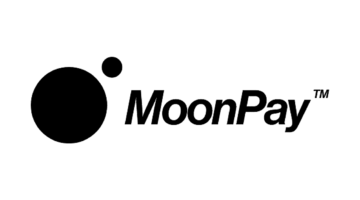The Terminator slot by Microgaming
Game Objective:
The Terminator Slot is a five-reel, twenty-paylines slot game with a ‘free spin’ feature that awards additional spins, and two ‘bonus game’ features that gives you the chance to win extra prizes. The game also features a wild “The Terminator” symbol. The “The Terminator” symbol substitutes for all symbols other than the scattered T800 Head symbol. 3 or more scattered T800 Head symbols anywhere on the reels triggers the Locate Sarah Connor feature game. Free Spins are awarded when the Nitro Bomb symbol appears anywhere on the first reel, the Motorbike symbol appears anywhere on reel 3 and the Tanker appears anywhere on the fifth reel. The Kyle Reese feature is started randomly.
Game Information:
- You can bet on up to twenty lines.
How to play:
- Setting ‘LINES’: Twenty lines are selected by default. You can decrease or increase the number of lines by clicking on the Left-arrow button or Right-arrow button available under the ‘LINES’ indicator on the game screen respectively. Selected lines are lit, and unselected lines are not lit.
- Setting ‘BETS’: When you enter the game, a default bet of EUR 0.25 per line is set for all 20 lines, resulting in a total bet of EUR 5.00. You can choose to increase or decrease the bet per line by clicking the Left-arrow button or Right-arrow button available under the ‘BET’ indicator. If your game balance drops below your total bet placed, bet and lines will not get adjusted to the next possible bet instead Re-buy window will appear. If you have no funds in your account, the deposit option will pop up.
- Max Bet: To play with 20 lines and 50.00 bet per line, click on ‘MAX BET’. If your game balance is not sufficient, this option is disabled.
- The number of selected lines is multiplied by the ‘bet per line’, and the total bet amount is displayed under the ‘TOTAL BET’ meter, which is located at the bottom left of the game screen.
- ‘RULES’: The game rules can be viewed by clicking on the ‘HELP’ button on the bottom left of the screen. You can go back to the game by clicking on the ‘GAME’ button on the ‘RULES’ screen.
- ‘PAYTABLE’: The ‘PAYTABLE’ can be viewed by clicking on the ‘PAYTABLE’ button located on the game rules screen. To calculate the payout amount, multiply the respective prize with the bet per line. Note that to calculate the payout for scattered T800 Head symbol, multiply the respective prize with the total bet. You can go back to the game by clicking on the ‘GAME’ button.
- Spin: After the reels stop spinning, any winning combinations on the selected lines, or any scatter wins, will be paid according to the paytable.
- Result: Any wins are indicated by their paylines highlighted and symbols animating or, in the case of a scatter win, by their symbols animating. The total win amount is shown at the bottom of the reels as a message. The individual line wins are shown on the right of the reels, at the end of each winning line.
- Feature Game1: The Locate Sarah Connor feature is triggered when three or more T800 Head symbols are scattered across the 5 reels. The game screen will change, and the ‘bonus round’ feature game screen will open up. On completion of the ‘bonus round’ feature, the main game screen is restored.
- Feature Game 2: The Kyle Reese feature will trigger randomly after any spin. The game screen will change, and the ‘bonus round’ feature game screen will open up. On completion of the ‘bonus round’ feature, the main game screen is restored.
- Repeat Bet/Change Bet: If you have already bet, the settings selected will be automatically carried over to the subsequent spin. Simply click on ‘SPIN’ to play with the same bet again. To change your bet, use the Left-arrow and Right-arrow buttons under the ‘BET’ or ‘LINES’ indicators as explained above.
- Credits: Your remaining game balance, after you have placed the desired bet, is shown under ‘CREDIT’.
- Your current game balance is the sum of the amounts displayed under the ‘CREDIT’ meter and the ‘TOTAL BET’ meter.
- ‘AUTOSPIN’: You can make use of this feature to choose amongst the various options for ‘hands free’ game play. Options available under this feature are:
- Number of spins: The game will automatically spin for the number of spins selected from the drop-down menu. You can choose any number of games and play until your balance is less than the total bet placed.
- Spin till win is equal to or exceeds: The game will automatically spin until the win amount is equal to or exceeds the amount selected from the drop down menu.
- Spin till any win: The game will automatically spin until the next win.
- Spin till feature trigger or bonus round: The game will automatically spin until the next feature or bonus round is triggered.
- Spin till my balance exceeds: The game will automatically spin until the game balance is greater than or equal to the amount entered. Note that ‘game balance’ implies the sum of the amounts given under ‘CREDIT’ and ‘TOTAL BET’.
- Spin till my balance falls below: The game will automatically spin until the game balance is less than or equal to the amount entered. Note that ‘Game balance’ implies the sum of amounts given under ‘CREDIT’ and ‘TOTAL BET’.
- Play faster: This option lets you play faster than usual by reducing the break time. You must choose at least one of the other available Auto Spin options before selecting ‘Play Faster’.
- To make use of the autospin feature, click on the ‘AUTO SPIN’ button in the bottom left of the game screen. When the autospin window opens, check the boxes next to the option(s) you’d like to play with. Select from the drop-down menu where applicable. Click on ‘START’ to activate the selected options and start the spins. Click on ‘CANCEL’ to return to the game screen.
- You can deactivate ‘AUTO SPIN’ by clicking on the ‘STOP SPIN’ button. If spin is in progress, ‘AUTO SPIN’ will be stopped after completing the current spin. Otherwise ‘AUTO SPIN’ is stopped immediately.
- When playing with multiple ‘AUTO SPIN’ options, the condition that is satisfied first will take precedence over the others, and the remaining selected conditions will be ignored. You can then choose to either select the same set of options again, or choose new option(s), and proceed with the ‘AUTO SPIN’.
- Please note: The ‘AUTO SPIN’ option is not available in play money mode.
- Click on ‘GAME LOGS’ to view the logs of the games you’ve played.
- Click on ‘VERSION’ to view the current version number of the game.
- Click on ‘REBUY’ to buy more credits into the game from your bwin account.
- Click on ‘EXIT GAME’ to leave the game and return to the Lobby.
- The game rules are identical in both real money and play money modes.
Game Rules:
- All symbols pay left to right only, except the scattered T800 Head symbol which pays anywhere in view
- 3 or more T800 Head Scatter symbols anywhere in view triggers the Locate Sarah Connor feature game.
- Only the highest win on each lit line is paid.
- Coinciding wins on different lit lines are all added to your total.
- Payline prizes are multiplied by the bet per payline amount.
- Scatter wins are multiplied by the total bet amount.
- Scatter wins are added to payline wins.
- Wins only occur on lines which have been selected, except the scatter symbol which pays anywhere in view.
- The Terminator Logo wild symbol substitutes for all symbols except the scattered T800 Head symbol.
- Substitute pays only in conjunction with other symbols except the scattered T800 symbol.
- Malfunctions Voids all Pays and Plays
Free Spin Play:
- Free Spins are awarded when the Nitro Bomb symbol appears anywhere on the first reel, the Motorbike symbol appears anywhere on reel 3 and the Tanker appears anywhere on the fifth reel.
- A random number of free spins is awarded. The message at the bottom of the reels will show how many free spins are remaining.
- All free spins are played with the same number of lines and the same bet per line as the triggering spin.
- Free Spin feature is not re-triggerable – free spins cannot earn more free spins.
- Free Spin feature cannot trigger either the Locate Sarah Connor feature game or the Kyle Reese feature game.
Locate Sarah Connor bonus feature gameplay:
- You play the part of the terminator pursuing Sarah Connor and Kyle Reese.
- Shoot targets to keep chasing Sarah and Reese as they flee.
- Targets award amounts based on a random multiplier multiplied by total stake of the triggering game.
- Feature ends when Sarah and Reese escape.
Kyle Reese bonus feature gameplay:
- You play the part of Kyle Reese in the future
- Shoot and destroy as many robot’s as possible without alerting Skynet’s forces to your presence as you will be destroyed, ending the feature.
- Target a robot using the crosshair and left click to fire
- Each shot robot awards amount based on a random multiplier multiplied by total stake of the triggering game.
Paytable:
The theoretical return to player of this game is 93.15%
Pay Lines:
I could not complete the game. What should I do?
If you get disconnected in the middle of the base game, the software will automatically complete the game for you. You will be able to find out the result by clicking on the ‘Game Logs’ button once you have logged back in. If you are still having problems, please contact our 24/7 Customer Care team.
If you are disconnected after triggering or in the middle of the feature round, on reconnection, the software will automatically start the feature round, if not already started, or resume from where it was disconnected. After completing the feature round, you can resume playing the same game, or you can select another game of your choice.
TM & © StudioCanal 2008. All Rights Reserved
Last modification date: 3/29/2018
Terminator 2
Terminator 2™ is a five reel and three hundred coin slot machine, with:
- 243 permanently enabled pay ways in the regular slot game.
- 1024 permanently enabled pay ways in the Free Spins bonus game.
- A wild symbol.
- A scatter symbol.
- A Free Spins bonus game.
- A T-800 Vision bonus game.
- A Paytable Achievements feature.
Game Payouts
Winnings paid out on the slot machine are dependent on the symbols displayed, once the reels have come to a stop.
All pay ways are permanently enabled for every spin, so you cannot select or de-select pay ways. All bet amounts are automatically multiplied by a 30 bet multiplier. So, if you bet 1 coin, you are betting 1 coin x 30 = 30 total coins bet per spin.
- Regular Payouts
All payout tables display the number of coins or credits that are won for each combination.
Regular wins are calculated by taking the number of coins won, multiplied by the number of coins bet. For each spin, the bet amount you choose is automatically multiplied by the bet multiplier.
The number of credits won is dependent on the total number of coins won multiplied by the coin size you select.
Multiple winning combinations are paid out per pay way. If there is more than one winning combination for different symbols on a pay way, you are paid out for each combination. If there is more than one winning combination for the same symbol on a pay way, you are paid out the value of the highest combination only.
If winning symbol combinations are displayed on multiple pay ways, you are paid out for each combination.
For a combination of regular symbols to produce a winning regular combination, the following criteria must be met:
- Three or more matching symbols must be displayed in any position on consecutive reels.
- Regular winning combinations pay out from left-to-right, so one symbol must be displayed on the first slot reel. A symbol combination starting from the second, third, fourth or fifth slot reel does not pay out.
- Scatter Symbol Payouts
Scatter wins are calculated by multiplying the scatter symbol combination payout by the total number of regular coins bet.
Scatter wins are added to regular wins. If you have a scatter win and a regular win, you are paid out for both wins, as the scatter symbol does not need to appear on consecutive reels to win.
For a combination of scatter symbols to produce a winning scatter combination, the following criteria must be met:
- Completes a winning scatter combination when two or more appear on the reels.
- Cannot be substituted by the wild symbol.
- Free Spins Bonus Game Payouts
You are awarded ten free spins.
Hot Mode may be randomly activated on trigger. In Hot Mode, wins are more frequent.
If the T-1000 symbol appears on the reels, it transforms to complete the highest possible pay for that spin.
The last bet you placed in the game is used as the free spins bet amount. The bonus game cannot be re-activated during the free spins.
- T-800 Vision Bonus Feature Payouts
The T-800 Vision bonus feature is randomly activated after any non winning spin. Any Terminator, John Connor, T-1000, Sarah Connor or T-800 symbols appearing
on the reels are targeted.
All targeted symbols pay a bonus win amount.
The win amounts displayed in the bonus game are already multiplied by your total bet amount. Only the bonus win amount is displayed.
Game Rules
Click the links for more information about the game rules.
- General Rules
1. All 243 pay ways are permanently enabled in the regular slot game.
2. All 1 024 pay ways are permanently enabled in the Free Spins bonus game.
3. A bet multiplier of 30 applies per spin.
4. You can bet up to 10 coins per spin.
5. Malfunctions void all plays and pays.
- Wild Symbol Rules
1. The T2 symbol is a wild symbol.
2. Does not substitute for the scatter symbol.
3. Does not substitute for the T-1000 symbol in the Free Spins bonus game.
4. Creates its own winning combination when multiple symbols appear on a pay way.
5. Multiple winning combinations are paid out per pay way. If there is more than one winning combination for different symbols on a pay way, you are paid out for each combination. If there is more than one winning combination for the same symbol on a pay way, you are paid out the value of the highest combination only.
- Scatter Symbol Rules
1. The Orb symbol is a scatter symbol.
2. Completes a winning scatter combination when two or more appear on the reels.
3. Cannot be substituted by the wild symbol.
4. Scatter wins are calculated by multiplying the scatter symbol combination payout by the total number of regular coins bet.
5. Scatter wins are added to regular wins. If you have a scatter win and a regular win, you are paid out for both wins, as the scatter symbol does not need to appear on consecutive reels to win.
6. Three or more Orb symbols scattered on the reels, activate the Free Spins bonus game.
7. During T-800 Vision, only one Orb symbol is needed to activate the Free Spins bonus game.
- T-800 Vision Bonus Feature Rules
1. The T-800 Vision bonus feature is randomly activated after any non winning spin.
2. Any Terminator, John Connor, T-1000, Sarah Connor or T-800 symbols appearing on the reels are targeted.
3. All targeted symbols pay a bonus win amount.
4. The win amounts displayed in the bonus game are already multiplied by your total bet amount. Only the bonus win amount is displayed.
5. During T-800 Vision, only one Orb symbol is needed to activate the Free
Spins bonus game.
- Free Spins Bonus Game Rules
1. Three or more Orb symbols scattered on the reels, activate the Free Spins bonus game.
2. During T-800 Vision, only one Orb symbol is needed to activate the Free
Spins bonus game.
3. You are awarded ten free spins.
4. Hot Mode may be randomly activated on trigger. In Hot Mode, wins are more frequent.
5. If the T-1000 symbol appears on the reels, it transforms to complete the highest possible pay for that spin.
6. The bonus game cannot be re-activated during the free spins.
7. The last bet you placed in the game is used as the free spins bet amount.
8. Winnings are automatically collected at the end of the bonus game.
9. Scatter and bonus wins are added to regular wins.
- Betting and Payout Rules
1. All 243 pay ways are permanently enabled in the regular slot game.
2. All 1 024 pay ways are permanently enabled in the Free Spins bonus game.
3. Your total bet amount is the number of coins you bet, multiplied by the bet multiplier.
4. A bet multiplier of 30 applies per spin.
5. You can bet up to 10 coins per spin.
6. Regular winning combinations pay out from left-to-right, so one symbol must be displayed on the first slot reel. A symbol combination starting from the
second, third, fourth or fifth slot reel does not pay out.
7. Multiple winning combinations are paid out per pay way. If there is more than one winning combination for different symbols on a pay way, you are paid out
for each combination. If there is more than one winning combination for the same symbol on a pay way, you are paid out the value of the highest combination only.
8. If winning symbol combinations are displayed on multiple pay ways, you are paid out for each combination.
9. All payout table win amounts in PlayCheck are displayed in coins.
10. All payout tables display the number of coins or credits that are won for each combination.
11. Regular wins are calculated by taking the number of coins won, multiplied by
the number of coins bet. For each spin, the bet amount you choose is automatically multiplied by the bet multiplier.
12. Winning scatter combinations can appear in any position on the reels.
13. The number of credits won is dependent on the total number of coins won multiplied by the coin size you select.
14. The formula to calculate the conversion of your coins to credits is: number of coins x coin size played = amount in credits.
15. Malfunctions void all plays and pays.
Wild Symbol
The T2 symbol is a wild symbol. This symbol:
- Does not substitute for the scatter symbol.
- Does not substitute for the T-1000 symbol in the Free Spins bonus game.
- Creates its own winning combination when multiple symbols appear on a pay way.
Note:
If a wild symbol substitutes in a winning combination, this win is not logged as an achievement.
Scatter Symbol
The Orb symbol is a scatter symbol. This symbol:
- Completes a winning scatter combination when two or more appear on the reels.
- Activates the Free Spins bonus game when three or more appear on the five reels.
- During T-800 Vision, only one scatter is needed to activate the Free Spins bonus game.
- Cannot be substituted by the wild symbol.
Scatter wins are calculated by multiplying the scatter symbol combination payout by the total number of regular coins bet.
[top]
T-800 Vision Bonus Feature
The T-800 Vision bonus feature is randomly activated after any non winning spin. In this game:
- Any Terminator, John Connor, T-1000, Sarah Connor or T-800 symbols appearing on the reels are targeted.
- All targeted symbols pay a bonus win amount.
- The win amounts displayed in the bonus game are already multiplied by your total bet amount. Only the bonus win amount is displayed.
- During T-800 Vision, only one Orb symbol is needed to activate the Free Spins bonus game.
Free Spins Bonus Game
Three or more Orb symbols scattered on the reels, activate the Free Spins bonus game. During T-800 Vision, only one Orb symbol is needed to activate the Free Spins bonus game.
In this game:
- You are awarded ten free spins.
- Hot Mode may be randomly activated on trigger. In Hot Mode, wins are more frequent.
- If the T-1000 symbol appears on the reels, it transforms to complete the highest possible pay for that spin.
- The bonus game cannot be re-activated during the free spins.
- The last bet you placed in the game is used as the free spins bet amount.
Paytable Achievements
The Paytable Achievements feature enables you to track your winnings status by highlighting symbol combinations that you have won.
Once you have won all combinations for a particular symbol, you are informed of this achievement, and the symbol is highlighted on the payout table.
Achievements are logged during the regular slot game and the Free Spins bonus game. Achievements are permanently highlighted on the payout table, even after you exit the game.
Note:
The following are not logged as achievements:
- A winning combination completed by a wild symbol.
Playing the game
The objective of the game is to spin the reels so the symbols form a winning combination on the pay way. The payout is dependent on the winning combination formed.
What do you want to do?
Place a bet and play
1. Place a bet. How?
- Click the Bet button.
- Click the Coin Size arrows to increase or decrease the coin size you want to bet.
- Click the Coins arrows to increase or decrease the number of coins you want to bet. You can also click the Bet button arrows to select the number of coins you want to bet.
2. Click Spin. The reels start spinning.
- If you have a winning combination lined up on the pay way, the win is highlighted on the reels. You are paid out the win amount as displayed in the Win box.
- If you do not have a winning combination, the game is over and you can play again. Change from coins to credits
- Click Credits to change your betting and payout mode to coins. All bets and payouts are displayed in coins.
- Click Coins to change your betting and payout mode to credits. All bets and payouts are displayed in credits.
View my win history
You can view your most recent wins. Recent wins only apply to the current game session. When you exit the game, the statistics reset to zero.
1. Click the Win box.
AutoPlay, Options and Statistics
You can change options and view statistics for games using the Options or Statistics
buttons.
You can also spin a set number of times in succession without interacting with the game, using AutoPlay or AutoSpin. In some games AutoPlay is available in Expert mode only.
What do you want to do?
Learn about AutoPlay options
AutoPlay options differ between games. Your game may not have all of these options.
| AutoPlay Options | |
| Number of spins | Set the number of times the slot reels spins during your AutoPlay session. |
| Number of seconds between spins | Set the delay between AutoPlay spins. |
| Until stop | Continue Autoplay until you click the Stop button. |
| Stop if a winexceeds or equals | Stop spins if the number of credits won on any spin exceeds or equals the amount selected. |
| Stop once all spins are complete | Stop after playing the number of reel spins selected. |
| Stop when jackpot is won | Stop spins if the Jackpot is won. |
| Stop on any win | Stop the session if you win on a spin |
| Stop if credits increase by |
Stop the session if the number of credits increases by the amount selected.
|
| Stop if credits decrease by | Stop the session if the number of credits decreases by the amount selected. |
| Stop on a feature | Stops if Free Spins or another bonus feature is triggered. |
| Start AutoPlay without showing this dialog | Start future sessions without viewing the AutoPlay settings, using your saved settings or the default settings. |
Turn on Expert mode
1. Click Expert. The Expert mode features are activated, such as AutoPlay.
Play an AutoPlay session
1. Select a bet amount. You must select a bet amount before you start the AutoPlay session, as AutoPlay plays with the last bet value.
2. If the game has Expert mode, click Expert.
3. Click AutoPlay. In some games you cannot set the number of spins to play in the
AutoPlay session, so clicking this button starts AutoPlay that continues until you click Stop. In other games this button enables you to choose the number of spins you want to play and your stop options. Once you have configured these options, click Start to begin your AutoPlay session.
Learn about game options
Game options differ between games. Your game may not have all of these options.
| Quick Spin | Increases the speed of the Slot reel spin so your results are displayed quicker. |
| Quick Spin in Free Spins | Increases the speed of the Slot reel spin so your results are displayed quicker |
| Switch off Gamble feature | Disables the Gamble feature during the Slot game |
| Allow Gamble | Enables the Gamble feature during the Slot game. |
| Sound Settings | Displays the sound options. |
| Switch off Cinematic Spins | Plays a selection of video clips in the background during reel spins. |
| Graphics | Displays the game graphics with basic or enhanced effects. |
| High quality effects |
Plays the game with or without high quality effects.
|
| Hide Respin Cost | Shows or hides the respin cost when you position your mouse pointer over a Respin button. |
| Reel Stopping Order | Displays the reel stopping order options. |
| Balance, Bet and Win Values | Displays these values for the game you are playing, in coins or credits. |
| Enable 3D Stereo | Enables you to toggle between 3D mode and Standard mode |
| Edit Avatar | You can add an Avatar image, or edit an existing Avatar image |
Change game options.
- Click Options.
- Choose the required settings.
- Click OK.
Learn about game statistics
| Spin Results | Displays the number of spins played during the current game session, the length of your game session, and the average number of spins per hour |
| Highest Wins | Displays the highest three win amounts during the current game session. |
View game Statistics
Statistics only apply to the current game session. When you exit the game, the statistics reset to zero.
- Click Statistics (%).
- View your current Game Play Statistics.
- Click OK.
Last modification date: 8/29/2017