- South Park slot RTP = 96.70%
- South Park: Reel Chaos slot RTP = 96.80%
South Park: Reel Chaos Contents
- Game Overview
- Wild
- Cartman’s Stacked Wilds
- Kenny’s Multiplier
- Stan’s Multiplying Re-Spin
- Kyle’s Overlay Wilds
- The Mintberry Crunch Epic Bonus Spins
- Game Functions
- Game Setting Options
- Advanced Autoplay Options
- Return to Player
- Additional Information
- Translations of Game Terminology
Game Overview
- South Park™: Reel Chaos is a 5-reel, 3-row, 20-line video slot featuring Wild substitutions, 4 mini features and progressive Bonus Spins.
- The game is played with 20 bet lines (fixed), 1-10 bet levels and different coin values.
- The bet level is set using the LEVEL selector.
- The coin value is set using the COIN VALUE selector.
- COINS displays the number of coins available to wager.
- MAX BET plays the game at the maximum bet lines, highest bet level, and the current coin value.
- AUTOPLAY automatically plays the game for the selected number of rounds.
- Winning combinations and payouts are made according to the PAYTABLE. Alternatively, click any symbol on the reels during the main game to view a mini paytable for that symbol.
- Bet level is the number of coins bet per bet line.
- A bet line win in coins is equal to the value shown in thePAYTABLE multiplied by the bet level. This amount is also multiplied by any applicable multipliers.
- A bet line win in currency is equal to the win in coins multiplied by the coin value.
- Only the highest win per bet line is paid.
- Bet line wins pay if in succession from the leftmost reel to the rightmost reel.
- Simultaneous wins on different bet lines are added.
- All coin wins pay on bet lines only, except for wins with Bonus symbols or when Victory Bonus is awarded.
- Only one mini feature can be activated at a time.
- Epic Bonus Spins wins are added to any initial bet line wins.
Game Information:
The minimum bet amount is EUR 0.2 and the maximum bet amount is EUR 200.
Wild
- Wild symbols can appear on any reel in the main game and in Stan’s Multiplying Re-Spin, and substitute for all symbols except for Bonus symbols.
- Wild symbol substitution pays the highest possible winning combination on a bet line according to the PAYTABLE.
Cartman’s Stacked Wilds
- The feature is randomly activated in the main game.
- When General Disarray appears on top of the reels during a spin, Cartman will try to catch him, creating Stacked Wilds as he climbs up or slides down the reels. Cartman continues climbing the reels during that spin, creating Stacked Wilds until General Disarray is caught.
- Stacked Wilds appear on 2 or 3 reels during the feature.
Kenny’s Multiplier
- The feature is randomly activated in the main game when a bet line win occurs.
- When Professor Chaos appears during a spin, Kenny fights him. Throughout the fight, a bet line multiplier of x3, x4 or x5 is awarded.
- Multipliers apply to the current spin and multiply all bet line wins.
Stan’s Multiplying Re-Spin
- The feature is randomly activated in the main game on a no-win game round.
- The Stan’s Multiplying Re-Spin feature activates a re-spin on all 5 reels after a no-win spin. The re-spin feature will continue until a bet line win occurs.
- During the Stan’s Multiplying Re-Spin feature, Bonus symbols are not present on the reels.
- For every re-spin a progressive multiplier increases bet line wins by a minimum of x2 and up to a maximum of x10. With every new re-spin the multiplier is increased by 1.
- Multipliers apply to the current spin and multiply all bet line wins.
Kyle’s Overlay Wilds
- The feature is randomly activated in the main game.
- When the Evil Minions appear on the reels during a spin, Kyle shoots laser beams at them, creating from 3 to 5 random Overlay Wild symbols.
The Mintberry Crunch Epic Bonus Spins
- 3 Bonus symbols appearing anywhere on reels 1, 3 and 5 in the main game activate Epic Bonus Spins.
- The Bonus symbol can only appear on reel 1, 3 and 5.
- When the Epic Bonus Spins feature is activated a coin win of x5 the current bet is awarded.
- In the Epic Bonus Spins feature Mintberry Crunch fights up to 4 enemies. If he defeats the final enemy, a victory bonus is awarded.
- How to fight: Mintberry Crunch and the enemy have one health meter each. For every win on a bet line the enemy loses 1 health point. For every no-win, Mintberry Crunch loses 1 health point. When the enemy health meter is empty, a new enemy emerges and a new battle takes place in a higher level. The Epic Bonus Spins ends when the health meter of either Mintberry Crunch, or the final enemy, has 0 points.
- When the feature starts, Mintberry Crunch’s health meter contains 6 health points and he has a multiplier of x1. For every enemy Mintberry Crunch defeats, both the health meter and multiplier increase by 1. The health meter can only increase to its maximum of 6 points. When defeating the final enemy the health bar will not increase.
- Each enemy starts with different amounts of health points, depending on the enemy.
| Enemy | Health Points | Multiplier |
|---|---|---|
| Evil Minions | 2 | x1 |
| General Disarray | 4 | x2 |
| Professor Chaos | 5 | x3 |
| Anime Professor Chaos | 6 | x4 |
- The enemy health meter cannot increase, only decrease.
- If the final enemy is defeated, a victory bonus of 10 times the initial bet per health point remaining is awarded.
- Only Character symbols can appear on the reels during Epic Bonus Spins (see PAYTABLE for Character symbols).
- Epic Bonus Spins are played at the same bet level and coin value as the round that activated Epic Bonus Spins.
- Multipliers apply to the current spin and multiply all bet line wins.
- At the end of Epic Bonus Spins, the game returns to the round that activated Epic Bonus Spins.
- The total win field includes any wins during Epic Bonus Spins added to any wins from the round that activated Epic Bonus Spins.
Game Functions
- The table below lists the different buttons found in the game and describes their functions.
| Button | Function |
|---|---|
| Click to start a game round at the current bet level and coin value (alternatively, press the spacebar). | |
| Click to open the game settings menu and select game options. Refer to Game Settings section below. | |
| Click to mute the game sounds or use the slider to adjust the sound volume. | |
| Click to open the game rules. | |
| Click to open the Autoplay settings menu and play the game automatically. Select the number of spins to Autoplay or open the Advanced Settings to configure stop Autoplay options. | |
| Click the arrows pointing to the left or right to scroll through the PAYTABLEpages. Click the centre button to return to the game. | |
| Click to view thePAYTABLE. |
Game Setting Options
- To access game settings, click the spanner icon in the game panel.
- Quick Spin. Turns the Quick spin option on or off (not available in all casinos).
- Intro Screen. Turns the intro screen on or off.
- Intro movie. Turn the intro film on or off.
- Animations. Turns the animations on or off.
- Ambience sound. Turns the background soundtrack on or off.
- Sound effects. Turns the game sound effects on or off.
- Graphics Quality. Adjusts the graphic quality for optimal performance.
- Spacebar to spin. Turns the spacebar function on or off.
- Game history. Click to view your latest game history (not available when PLAYING FOR FUN).
Advanced Autoplay Options
- To set advanced autoplay options click AUTOPLAY, and then click Advanced settings.
- On any win. Stop Autoplay when you win in a round.
- If Stan’s Multiplying Re-Spin is won. Stops Autoplay when Stan’s Multiplying Re-Spin is won.
- If Epic Bonus Spins is won. Stops Autoplay when Epic Bonus Spins is won.
- If single win exceeds. Stops Autoplay when the amount you win exceeds or equals the amount you specify.
- If cash increases by. Stops Autoplay if cash increases by the amount you specify.
- If cash decreases by. Stops Autoplay if cash decreases by the amount you specify.
- Click Reset to clear all selected Stop Autoplay options.
- Note: When changing Autoplay settings during a game round or Epic Bonus Spins, all settings will take effect once the game round or feature is completed.
- Note: If you are disconnected while playing, all Autoplay settings will return to default when you reload the game.
Return to Player
- The theoretical return to player for this game is 96.8%
Additional Information
- The following game features and settings may be subject to the terms and conditions of the gaming site. For more information on the following, refer to the gaming website:
- The procedures used to manage unfinished game rounds.
- The time after which inactive game sessions automatically end.
- In the event of malfunction of the gaming hardware/software, all affected game bets and payouts are rendered void and all affected bets refunded.
Translations of Game Terminology
Note: The following table is only applicable if you are playing in a language other than English.
| English Term | Translated Term |
|---|---|
| Wild | Wild |
| Bonus Spins | Bonus Spins |
| Overlay Wild | Overlay Wild |
| Epic Bonus Spins | Epic Bonus Spins |
| Victory Bonus | Victory Bonus |
| Re-Spin | Re-spins |
Game rules generated:
2015-01-28Last modification date: 8/29/2017
South Park™
Game Rules
- South Park™ is a 5-reel, 3-row, 25-line video slot featuring Wild substitutions, Sticky Wilds, 4 Bonus Games and 3 mini features.
- The game is played with 25 bet lines (fixed), 1-10 bet levels and different coin values.
- The stake level is set using the LEVEL selector.
- The coin value is set using the COIN VALUE selector.
- COINS displays the number of coins available to wager.
- MAX BET plays the game at the maximum bet lines, highest bet level, and the current coin value.
- AUTOPLAY automatically plays the game for the selected number of rounds.
- Winning combinations and payouts are made according to the PAYTABLE. Alternatively, click any symbol on the reels during the main game to view a mini paytable for that symbol.
- Bet level is the number of coins bet per bet line.
- A bet line win in coins is equal to the value shown in thePAYTABLE multiplied by the bet level. This amount is also multiplied by any applicable multipliers.
- A bet line win in currency is equal to the win in coins multiplied by the coin value.
- Only the highest win per bet line is paid.
- Bet line wins pay if in succession from the leftmost reel to the rightmost reel.
- Simultaneous wins on different bet lines are added.
- All coin wins pay on bet lines only, except for wins during the Bonus Games.
- If activated, multipliers apply to winning bet lines in the Kyle Bonus Game, and also to any coin wins in the Kenny Bonus Game.
- Only one mini feature can be activated at a time.
- Kenny Bonus and Cartman Bonus wins are automatically added to any initial bet line wins.
Wild
- Regular Wild symbols can appear on any reel in the main game and in the Kyle Bonus Spins, and substitute for all symbols except for Bonus symbols.
- Wild symbol substitution pays the highest possible winning combination on a bet line according to the PAYTABLE.
Terrance and Phillip Mini Feature
- The Terrance and Phillip mini feature is randomly activated and initially places 3 Wild symbols, anywhere on reels 2,3 and 4 only, which substitute for all symbols except for Bonus symbols.
- The first Wild symbol to be placed on the reels will be placed on any of the symbols on the bottom row, the next 2 symbols will be either the adjoining vertical or diagonal symbol.
Mr. Hankey Mini Feature
- The Mr. Hankey mini feature is randomly activated and initially places 3 Wild symbols anywhere on reels 1, 3, and 5 only, which substitute for all symbols except for Bonus symbols.
- As well as these 3 symbols, 1 or 2 extra randomly activated Wild symbols can also be placed anywhere on the reels.
Cartman Mini Feature
- The Cartman mini feature is randomly activated. The feature has a Beefcake Wild, a 3×3 block of Wild symbols, which appears randomly on reels 2,3 and 4 only, and spins separately on top of the reels.
- During a spin, the Beefcake Wild appears on reels 2, 3 and 4 in one of the following ways: On the top or bottom row only, on the top or bottom 2 rows, or on rows 1-3.
- Beefcake Wild symbols substitute for all symbols except for Bonus symbols.
Bonus Games
- The game features 4 Bonus Games: Kyle, Kenny, Cartman and Stan.
- The Bonus Game activated is determined by the character Bonus symbol that appears anywhere on reel 5 only, shown on the PAYTABLE.
- Only 1 Bonus Game can be active at a time, which means additional Bonus Games cannot be won within Bonus games.
- The coin wins in the Bonus Game are proportional to the bet level in the round that activated the Bonus Game.
- A Bonus Game and a mini feature can be activated simultaneously at a time.
Kyle Bonus Spins
- Kick the baby! Kyle kicks the Ike Wild into touch to bounce onto a prize.
- 2 regular Bonus symbols appearing anywhere on reels 3 and 4 only, simultaneously to the Kyle Bonus symbol appearing anywhere on reel 5 only, activate the Kyle Bonus Spins.
- Kyle Bonus Spins awards 10 Free Spins.
- Additional Free Spins can be won during Kyle Bonus Spins.
- The Ike Wild symbol can appear randomly anywhere on reel 5 only.
- When the Ike Wild symbol appears, Ike drops down below the reels. Kyle kicks Ike, who lands randomly on one of the tiles to activate one of the following prizes:
- +3 additional Free Spins.
- A x2 or a x10 multiplier (only available if there is a bet line win).
- One of 2 coin wins.
- Free Spins are played at the same bet level and coin value as the round that activated Free Spins.
- Additional Free Spins won are automatically added to the current Free Spins.
- The total win field includes any wins during Free Spins added to any wins from the round that activated Free Spins.
- Multipliers apply to the current spin and multiply all bet line wins.
- The Bonus Game ends when there are no more Free Spins.
- At the end of Free Spins, the game returns to the round that activated Free Spins.
Kenny Bonus Game
-
- Guide Kenny safely through the 3 different types of zones, the win, multiplier and danger zones.
- 2 regular Bonus symbols appearing anywhere on reels 3 and 4 only, simultaneously to the Kenny Bonus symbol appearing anywhere on reel 5 only, activate the Kenny Bonus Game.
- The Kenny Bonus Game has 3 different types of zones: The win zone contains only coin wins. The danger zone contains 1 trap, which causes an accident, as well as coin wins. The multiplier zone contains different multipliers.
- The player is awarded 3 lives at the start of the Bonus Game.
- At the start of the Bonus Game, Kenny stands on the field until a tile is selected.
- Start the game by clicking on one of the 3 highlighted positions next to Kenny; Kenny then moves onto the chosen tile.
- The selected position can result in one of 3 outcomes: A coin win, a x2- x10 multiplier, which multiplies any coin wins for the number of steps displayed in the field, or an accident, which loses you a life.
- The multipliers are applicable to any coin wins for the displayed number of steps or until there are no lives left.
- The amount of steps remaining with applicable multipliers is displayed above Kenny.
- The number of lives left is displayed in the field in the bottom left hand corner, a Kenny symbol is removed for each life lost.
- Kenny continues to progress from leftmost to rightmost across the zones, one step at a time.
- Progress in the Bonus Game is shown on the progress bar at the bottom of the screen.
- The total win field displays the wins from the current Bonus Game only.
- The maximum win in the Kenny Bonus Game is 139000 coins.
- The Kenny Bonus Game ends when Kenny successfully reaches the last zone or runs out of lives.
- If Kenny is still alive when all the zones have been played, a coin win prize is displayed in the game.
Cartman Bonus Game
- Cartman searches the bushes for hidden prizes, while trying to avoid getting busted by the police officer!
- 2 regular Bonus symbols appearing anywhere on reels 3 and 4 only, simultaneously to the Cartman Bonus symbol appearing anywhere on reel 5 only, activate the Cartman Bonus Game.
- In the Cartman Bonus Game, click on any one of the 8 bushes to search for randomly hidden prizes.
- The game starts when a bush is selected for Cartman to search. Only one bush can be selected at a time.
- The bushes contain either: different coin wins, a x2 multiplier, a reset or warning/ game over. For more information see the PAYTABLE.
- There are 2 ways to activate a reset: selecting the reset symbol and selecting the police officer symbol the first time only.
- The first bush selected cannot activate the reset symbol.
- The first time the police officer is revealed, a warning symbol is displayed and the current Bonus Game is reset.
- The reset randomly reshuffles all the bushes, awarding another round of the Bonus Game.
- The total win field displays the wins from the current Bonus Game only.
- The x2 Multiplier doubles the current total win in the Bonus Game.
- The Cartman Bonus Game ends either when the police officer is picked a second time, or when the maximum total win amount is reached.
- The maximum win in the Cartman Bonus Game is 1250000 coins.
- The maximum total win in the Cartman Bonus Game is capped at 5000 times current bet.
Stan Bonus Spins
- Sticky Wilds on the reels mean more chances for big wins in the Stan Bonus Spins.
- 2 regular Bonus symbols appearing anywhere on reels 3 and 4 only, simultaneously to the Stan Bonus symbol appearing anywhere on reel 5 only, activate the Stan Bonus Spins.
- The Stan Bonus Spins features re-spins with Sticky Wilds.
- At the start of the Stan Bonus Spins, a Sticky Wild symbol appears in the centre position of reel 3, and remains in that position on the reels for 2 spins.
- In the Stan Bonus Spins, additional Sticky Wild symbols can appear randomly anywhere on the reels, and substitute for all symbols.
- Sticky Wild symbol substitution pays the highest possible winning combination on a bet line according to thePAYTABLE.
- Additional Sticky Wild symbols appearing randomly anywhere on the reels, also remain on the reels for 2 spins.
- The number of spins remaining for each Sticky Wild is displayed as a number counting down in the top right hand corner of each Sticky Wild symbol.
- Re-spin wins are added to any initial bet line wins.
- The Stan Bonus Spins end when there are no Sticky Wild symbols remaining anywhere on the reels, and no new Sticky Wilds are present following the spin.
Game Functions
- The table below lists the different buttons found in the game and describes their functions.
| Button | Function |
|---|---|
| Click to start a game round at the current bet level and coin value (alternatively, press the spacebar). | |
| Click to open the game settings menu and select game options. Refer to Game Settings section below. | |
| Click to mute the game sounds or use the slider to adjust the sound volume. | |
| Click to open the game rules. | |
| Click to open the Autoplay settings menu and play the game automatically. Select the number of spins to Autoplay or open the Advanced Settings to configure stop Autoplay options. | |
| Click the arrows pointing to the left or right to scroll through the PAYTABLEpages. Click the centre button to return to the game. | |
| Click to view the PAYTABLE. |
Game Setting Options
- To access game settings, click the spanner icon in the game panel.
- Quick Spin. Turns the Quick spin option on or off (not available in all casinos).
- Intro Screen. Turns the intro screen on or off.
- Animations. Turns the animations on or off.
- Ambience sound. Turns the background soundtrack on or off.
- Sound effects. Turns the game sound effects on or off.
- Graphics Quality. Adjusts the graphic quality for optimal performance.
- Spacebar to spin. Turns the spacebar function on or off.
- Game history. Click to view your latest game history (not available when PLAYING FOR FUN).
Advanced Autoplay Options
- To set advanced autoplay options click AUTOPLAY, and then click Advanced settings.
- On any win. Stop Autoplay when you win in a round.
- If Kyle Bonus Spins is won. Stops Autoplay when Kyle Bonus Spins is won.
- If Stan Bonus Spins is won. Stops Autoplay when Stan Bonus Spins is won.
- If single win exceeds. Stops Autoplay when the amount you win exceeds or equals the amount you specify.
- If cash increases by. Stops Autoplay if cash increases by the amount you specify.
- If cash decreases by. Stops Autoplay if cash decreases by the amount you specify.
- Click Reset to clear all selected Stop Autoplay options.
- Note: When changing Autoplay settings during a game round or Free Spins, all settings will take effect once the game round or feature is completed.
- Note: If you are disconnected while playing, all Autoplay settings will return to default when you reload the game.
Return to Player
- The theoretical return to player for this game is 96.7%
Additional Information
- The following game features and settings may be subject to the terms and conditions of the gaming site. For more information on the following, refer to the gaming website:
- The procedures used to manage unfinished game rounds.
- The time after which inactive game sessions automatically end.
- In the event of malfunction of the gaming hardware/software, all affected game bets and payouts are rendered void and all affected bets refunded.
Translations of Game Terminology
Note: The following table is only applicable if you are playing in a language other than English.
| English Term | Translated Term |
|---|---|
| Wild | Wild |
| Free Spins | Free Spins |
| Autoplay | Autoplay |
| Sticky Wild | Sticky Wild |
| Beefcake Wild | Beefcake Wild |
| Paytable | Paytable |
| Bonus | Bonus |
| Bonus Game | Bonus Game |
| Bonus Spins | Bonus Spins |
Last modification date: 8/29/2017